Vidu AI — a Chinese video generator that enables the creation of high-quality videos using artificial intelligence. The main purpose of the service is fast generation of short videos in various styles and on any topic.
The user can choose one of three generation modes: create a video from a text prompt (Text to Video), from an image (Image to Video), or from a set of references (Reference to Video). The service supports resolutions up to 1080p and allows creating clips up to 8 seconds long depending on the plan. The interface is intuitive and aimed at both beginners and advanced users thanks to templates and a wide set of parameters.
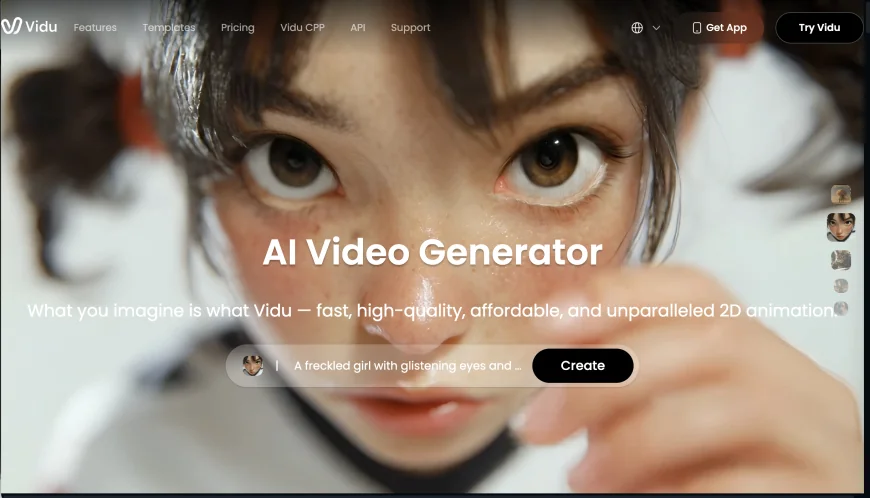
The key feature of the service, according to the developers, is generation speed. This neural network indeed generates much faster than many competitors. Even on the free plan you get high processing speed.
Vidu AI Capabilities
- Video generation in multiple modes and styles.
- Resolution up to 1080p.
- Adjustable video duration.
- AI Hug feature for creating videos with hugging characters.
- Batch generation capability.
- Uploading first and last frames.
- Advanced controls for characters and camera movements.
- Easy sharing of created content via the built-in “Share” option.
- Sound effects (AI Sound Effects).
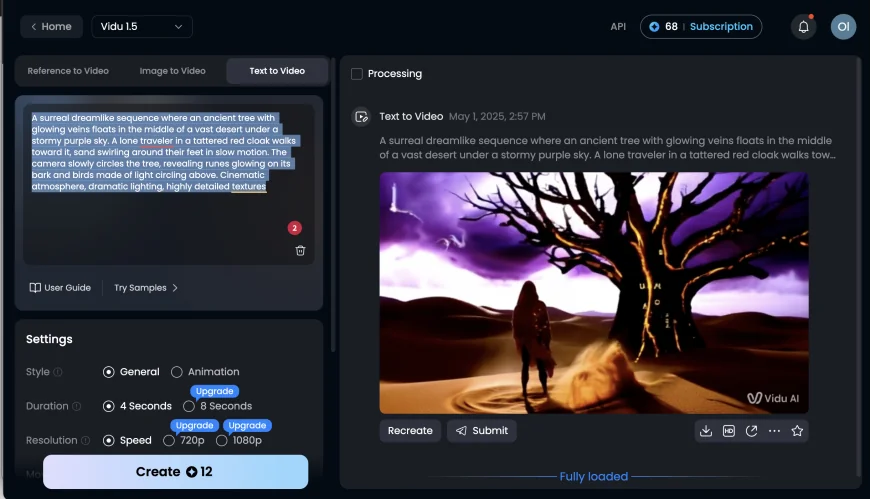
Advantages
- Fast content generation.
- Simple and highly intuitive interface without unnecessary elements.
- Free tier with a decent number of credits (80 monthly).
- Ability to set the number of videos generated at once.
- Quality selection options.
- Prompts suggestions for text inputs.
- Large library of creations from other users.
Disadvantages
- The neural network does not always correctly understand generation requests, especially if they are entered in languages other than English or Chinese.
- Interface is available only in English and Chinese.
- The free plan allows creating videos only in low resolution.
- Watermarks are present in the free version.
- No iOS or Android apps — web interface only.
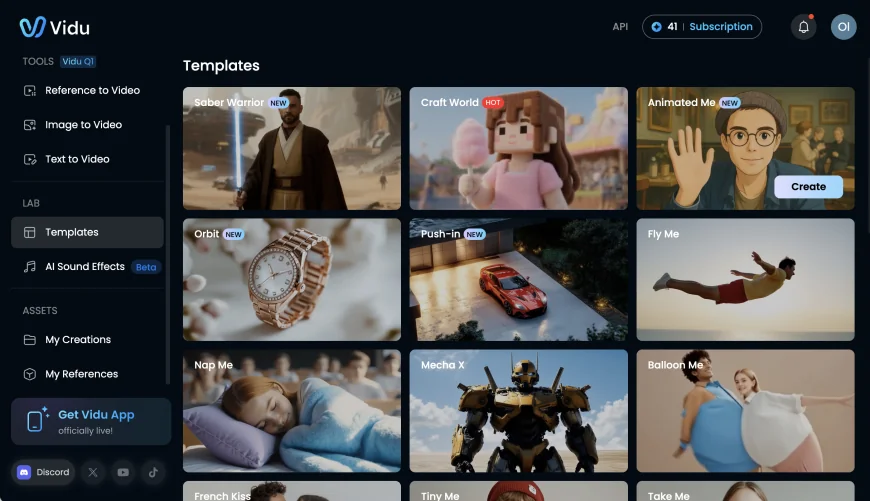
Ease of Use
The Vidu AI user interface is well-structured and easy to use. The main screen highlights three primary generation modes: Reference to Video, Image to Video, and Text to Video. The sidebar contains “Templates” and “My Creations” sections. There are also previews of ready-made templates (for example, “Craft World”, “Animated Me”). This design lets you quickly switch to the desired creation mode, and templates and recommendations help beginners start without lengthy learning.
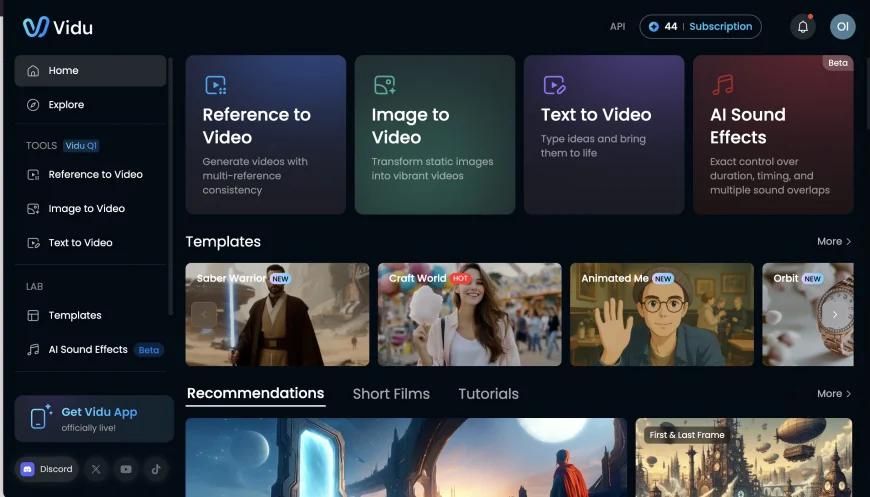
The video creation process starts by selecting a mode and entering the input. In text mode the user simply writes a scene description. In Image-to-Video mode they upload an image to animate and specify what they want to see in the video. In Reference mode you can upload images to show Vidu AI how characters, objects, or the overall style of the future video should look.
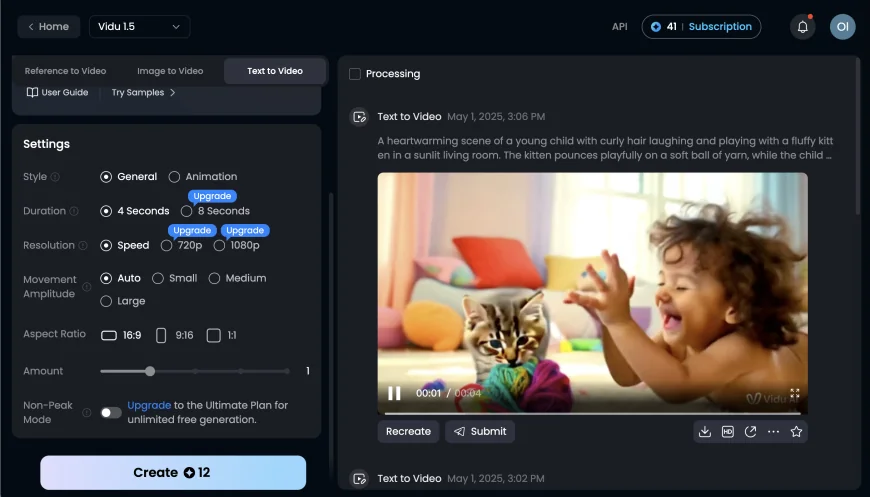
After that you set additional video parameters: style (realistic or animated), duration, resolution, aspect ratio, movement amplitude, etc. Then click “Create” and wait for the generation to finish. Usually it takes only a few minutes. The finished result appears in a dedicated block where it can be previewed or downloaded, or regenerated via the “Regenerate” button if needed.
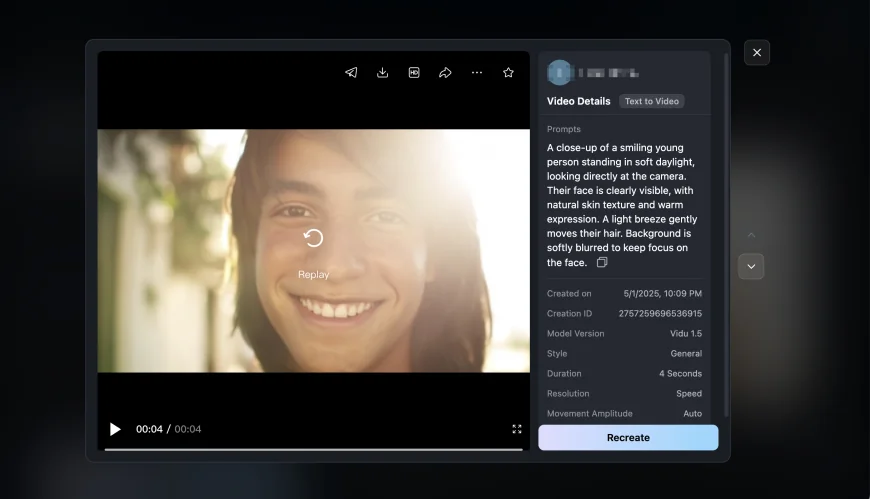
Pricing and Subscriptions
Vidu AI offers multiple usage options. There is a free plan as well as paid tiers of varying cost. The basic free version allows you to test the neural network, explore features, and generate a small amount of content thanks to monthly credits.
Paid tiers provide comfortable generation of content in high quality. The more expensive the package, the more freedom the user receives. Paid subscriptions support both personal and corporate use.
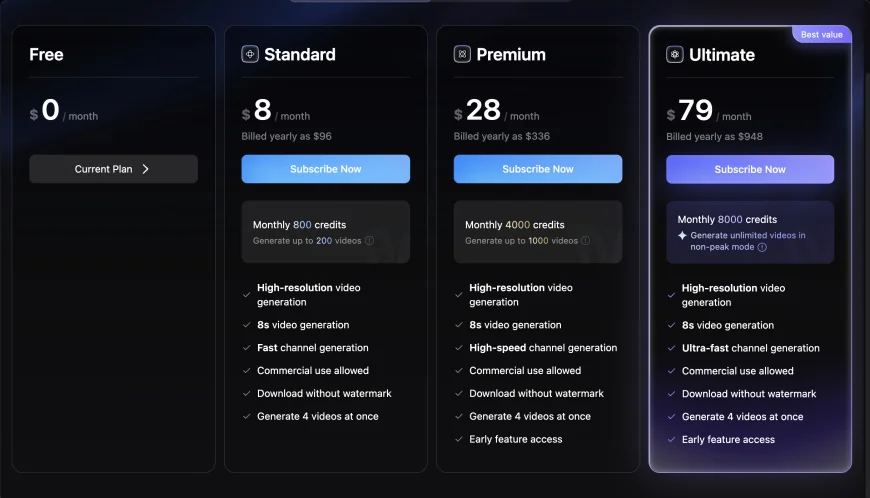
Platforms
Vidu AI is a web service accessible through any browser. There are no mobile apps.
Get Vidu AI
The service is available via web browser on the official site, and also via Android and iOS apps:
Conclusion
Vidu AI has established itself as a highly functional tool for quickly creating short videos using artificial intelligence. It offers a wide range of features and capabilities that make it suitable for various purposes — from promo clips to personal projects and social media content.
Its intuitive interface combined with powerful generation and customization options makes video creation accessible even to users without technical skills. Despite some drawbacks, the neural network continues to evolve, add new features, and gain user trust.




