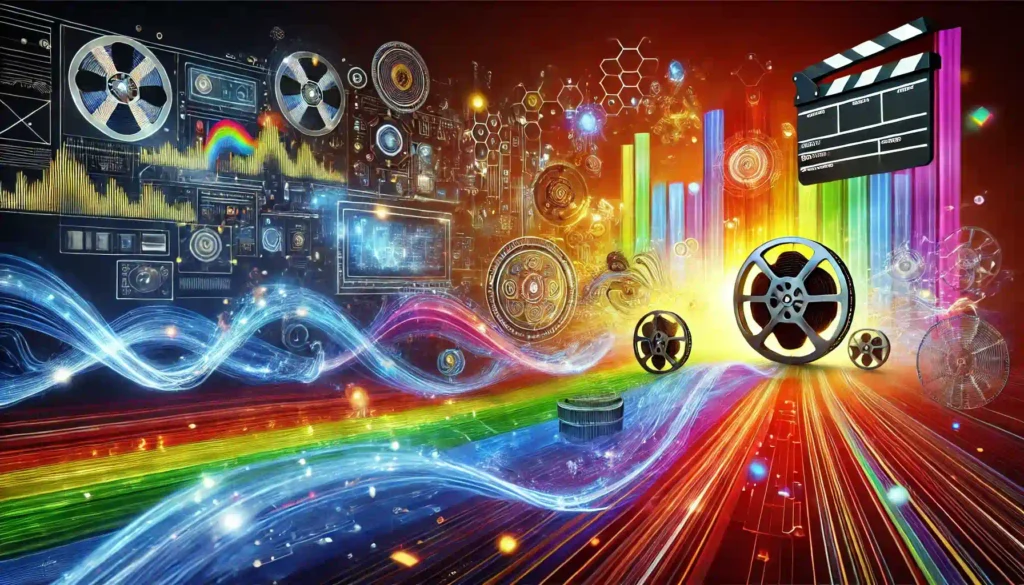Stable Video is an online platform from Stability AI that uses advanced artificial intelligence models to create videos from text or images. The service allows quick generation of videos with simple camera motion effects. Additionally, the platform offers several tools for working with images.
The developers position their service as a tool for all creative individuals and content creators.
Key Features
- Create videos from images and text prompts.
- Tools for camera motion control: zoom, shake, tilt, and pan.
- Generate images from text prompts.
- Create images using the structure of existing images.
- Upscale image resolution.
- Replace elements in images via text prompts.
- Convert sketches into photorealistic images.
- Simple and intuitive interface.
- Free daily credits.
Interface Overview
Stable Video is available as a web app with a simple, intuitive design. The interface is currently in English, but since the tool resembles others, this should not pose significant inconvenience even for those not fully fluent in English.

Overall, mastering the service requires little time—it is designed for the broadest audience without the need for special knowledge or training. The main steps—choosing content type (text or image), adjusting parameters, and generating a video—are performed via simple menus.
On the Stable Video homepage, besides a welcome message, there is a small community gallery showcasing the best, popular, and random videos created by users. The top menu provides links to the generation page, additional tools, and the user’s history.

The “Tools” page contains a set of image-processing tools that extend the platform’s capabilities. Users have access to “Control Structure” for generating images while preserving their structure, “Creative Upscale” for improving resolution without losing detail, and “Find and Replace” for replacing image elements via text prompts. There is also “Sketch to Image,” which transforms sketches into photorealistic images, and “Text to Image (SD3),” which uses text prompts to generate images with various models, including SD3.

The History page provides access to all generated videos and images.

On the video generation page, there is a form with two tabs. One allows uploading an image, and the other entering a text prompt. These serve as starting points for creating videos.
Video Generation from an Image
When generating a video from an image, users can set various camera effects such as static or shaky camera, tilt up or down, orbit around the subject, and horizontal panning. You can also adjust zoom, dolly in or out, and gradual camera movement in different directions. Note that only one camera effect can be selected.

Additionally, users can set motion intensity and the number of steps to balance quality and generation speed. Setting a “Seed” locks the initial state for generation, ensuring reproducible results.
Video Generation from a Text Prompt
When generating a video from a text prompt, the process differs slightly. First, four images are generated based on the input text. The user selects one of them for further processing. The same camera settings available for image-based generation can then be applied to the chosen image.

After configuring all initial settings and clicking “Generate,” the video creation process takes only a few minutes.
Overall, the platform leaves a positive impression thanks to its simplicity and speed of results. However, the video generation outcomes evoke mixed feelings. While the image quality itself is generally good, the video dynamics raise questions. Most animation involves camera movement, whereas characters or objects remain almost static, and when movement occurs, it often appears blurred or unnatural.
Support and Updates
At this stage, the service is in beta testing. This is reflected more in its feature set than in quality. Developers regularly release updates, including new models to improve generation quality.
There is no documentation—only a FAQ page. There is also no user-to-user interaction or community communication.
Pricing and Plans
The platform operates on a freemium model—users receive 40 credits daily, and additional credits can be purchased.

Creating one video from text requires 11 credits, and from an image—10 credits. A simple calculation shows that daily credits suffice for 3–4 videos.