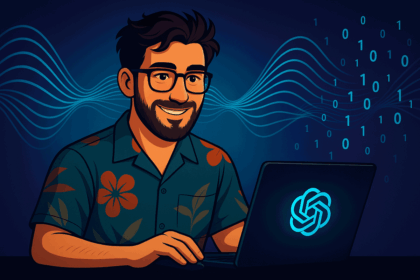Speechify — an AI service for converting text to speech (TTS). Using this service, you can voice any text with a human-like voice in any style and in any language. Books, documents, articles, emails, web pages, scripts — all in audio format. The neural network uses advanced AI algorithms to generate natural-sounding speech, offering various voices to match users’ preferences.
The tool will be useful for anyone who prefers listening to text instead of reading. People with visual impairments, dyslexia, multitaskers, students, content creators, dubbing specialists, and others. The service can significantly improve and optimize learning and work processes thanks to its functionality and ease of use.
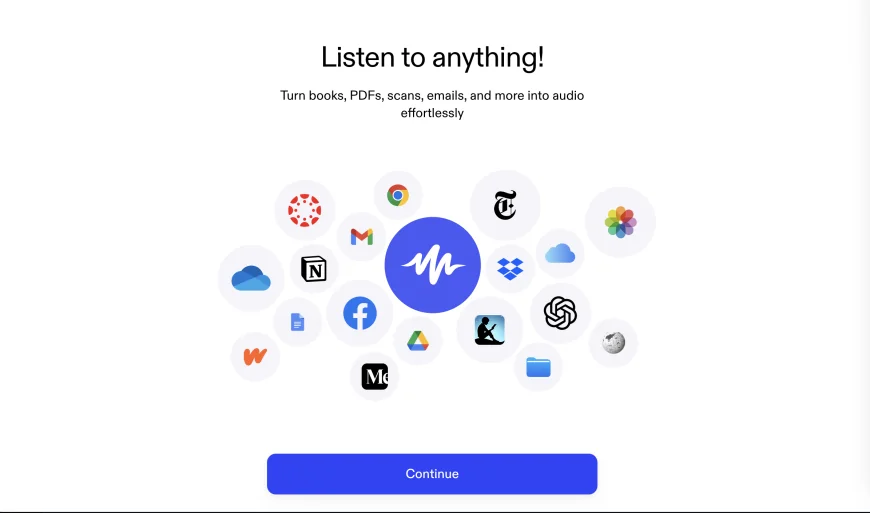
Speechify stands out among other text-to-speech services for several strengths. First, it offers more than 200 realistic voices in 60+ languages, including celebrity voices such as Snoop Dogg and Gwyneth Paltrow. This variety allows you to choose a voice for any task — from study to entertainment. Second, the service supports accelerated playback up to 4.5x normal reading speed. Third, the built-in OCR (optical character recognition) technology lets you scan any document and play the text aloud in real time.
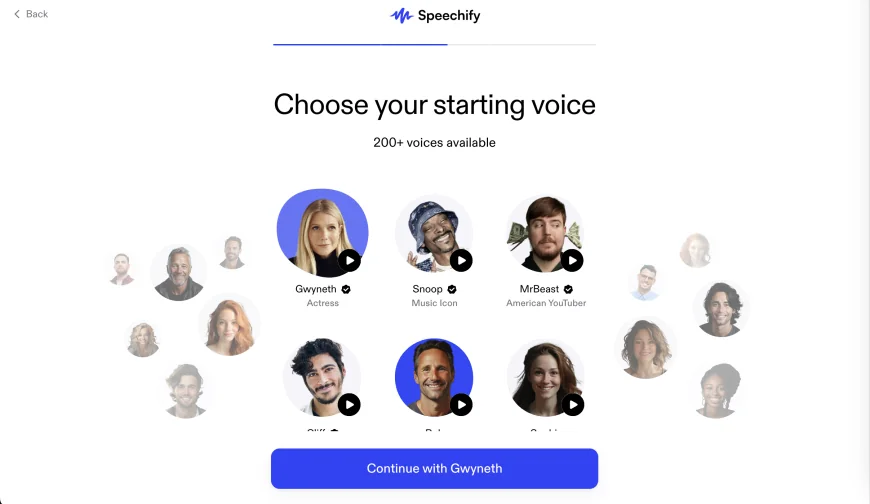
Speechify Features
- Work optimization and increased productivity.
- High-quality and fast text-to-speech conversion. Support for various formats: voicing text from PDFs, web pages, documents, images, and more.
- The ability to create unique content for different platforms. Voice your videos for YouTube, make podcasts, and produce other social media content.
- Voice customization: adjust speaking speed, timbre, and accent.
- The ability to upload your own documents and listen to them on the go.
- Voice cloning capabilities.
- Cleaning speech from background noise, echo, music, and so on.
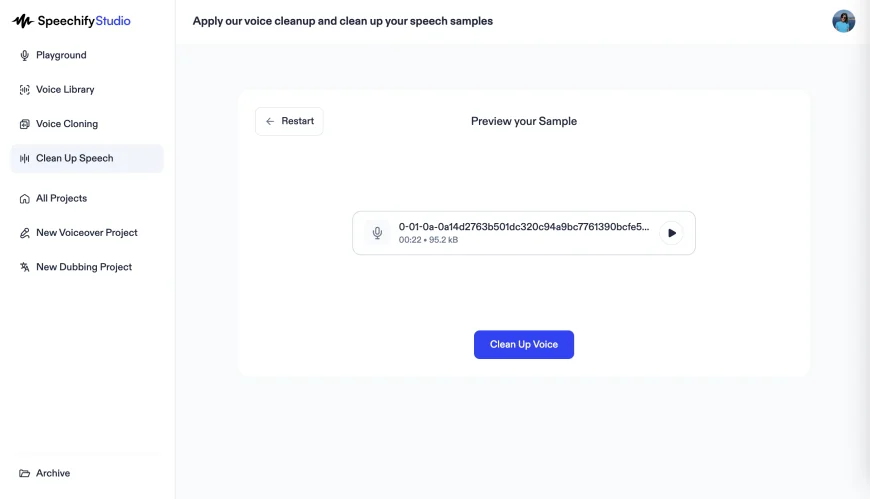
Advantages
- Unlimited number of audio recordings.
- Large selection of voices.
- Compatibility with various platforms and devices (web interface, mobile apps for iOS and Android, browser extensions).
- Well-structured interface.
- Effective customer support.
- A three-day trial period that allows testing all service features.
Disadvantages
- Some voices sound robotic and unnatural (in Russian; English voices are generally fine).
- Free access is limited to the trial (3 days). A credit card is required to start the trial.
Ease of Use
The Speechify interface is intuitive and easy to navigate. A sidebar with all sections is placed on the left. The service’s appearance is minimalist and uncluttered.
The process of voicing text in Speechify is simple. Users can input text in various ways, including copy-paste, uploading files in different formats, and scanning physical text with a camera. After uploading, the service automatically begins playback, allowing the user to control playback and save the audio.
Speechify offers additional customization options to improve the voicing process. Users can adjust reading speed, choose from many voices and languages, and configure text highlighting during playback, pauses, and more. These features let you tailor the service to specific needs and preferences.
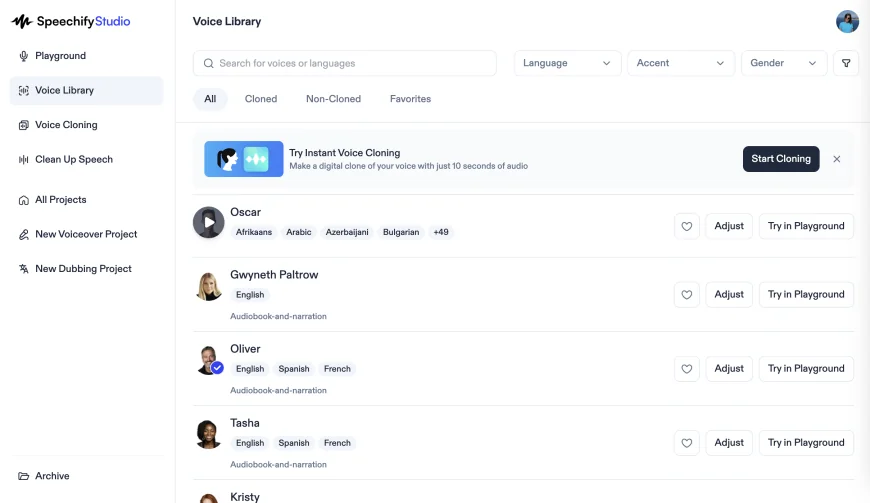
Plans and Subscriptions
Speechify offers a free 3-day trial. The user can thoroughly explore the service’s functionality and decide whether to purchase. Paid subscriptions unlock full functionality. Subscriptions are available monthly or annually. Annual plans are significantly cheaper when paid upfront.
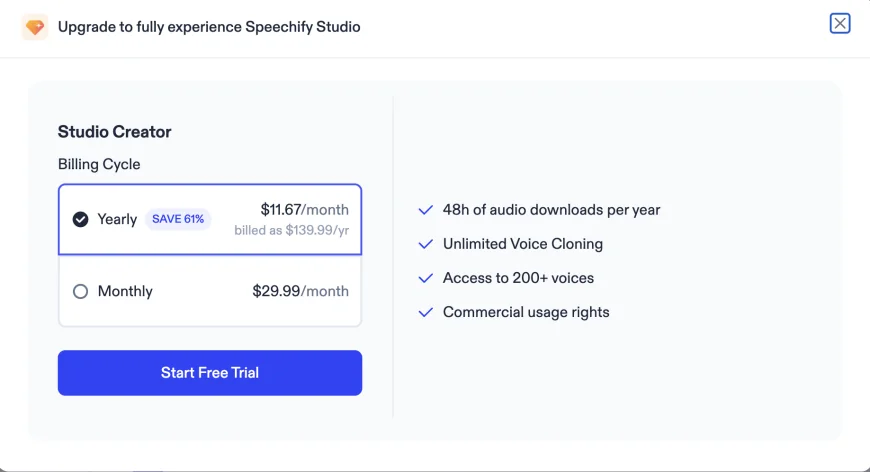
Platforms
Speechify is available on multiple platforms and devices. The service is accessible via a web interface in any browser (some browsers even have a dedicated extension). Mobile apps for iOS and Android are also available, enabling use on smartphones and tablets. A Mac application is available as well.
Get Speechify
The service is available via web browser, mobile apps, a browser extension, and desktop versions. It is recommended to use only official sources for downloading and access.
- Go to the Speechify web version
- Download on the App Store (iOS)
- Download on the App Store (Mac)
- Download on Google Play (Android)
- Install the Chrome extension
Conclusion
Speechify is a powerful tool for converting text to speech. The service offers a wide range of features, including support for many languages, high-quality voices, various accents, adjustable playback speed, and more. It is particularly useful for users with special needs and for those looking to boost productivity. Its convenient interface, broad platform support, and additional customization options make it an excellent choice.