Text-to-speech is one of the convenient features of ChatGPT, especially for those learning languages or having difficulty reading from a screen. However, many users recently noticed that the “Read Aloud” button (in the form of a speaker) disappeared from the web version of ChatGPT without any warning.
This is not the first time — similar incidents have occurred before. Although the feature remains available on mobile apps, it has become inaccessible for many users in the browser. In response to their inquiries to OpenAI, developers provide various excuses that often contradict each other.
Fortunately, the Reddit community quickly found a solution . You can manually restore the voice feature using a Tampermonkey script.
This guide will show you how to do it.
Restoring Voice Reading in ChatGPT
Install Tampermonkey. To do this, go to the tampermonkey.net website and install the extension for your browser.
After installing the extension, open its menu and click on Create a new script…

Delete the template code and paste the one you copied from this page . Then save the script using the File – Save menu.
Reload the ChatGPT conversation page. A new icon will appear among the icons under each chat response, where you can select a voice and start text playback.
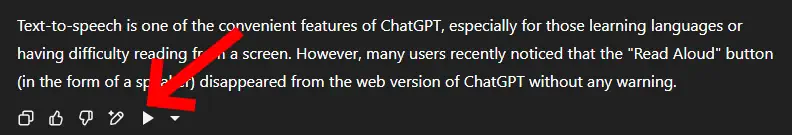
This script fully replicates the functionality of the official “Read Aloud” button, even with some improvements. It works using the same internal mechanisms as the original button — it sends a request to the OpenAI server using the message ID, conversation ID, and voice name. No third-party services or APIs are involved — everything happens within the active ChatGPT session. The script does not store or transmit data and works exclusively in your browser. The selected voice is saved locally, so you don’t need to choose it again each time.



