PixVerse — a neural network for creating short video clips based on text prompts or images. The main goal is to give users the ability to quickly realize creative ideas in the AI-video format.
The tool is suitable for producing promotional videos, various designs, entertainment content for social networks, presentation visuals, bringing images to life, and visualizing any ideas. The service is useful for marketers, SMM managers, bloggers, designers, creative agencies, scriptwriters, and anyone who wants to create video content with minimal effort.
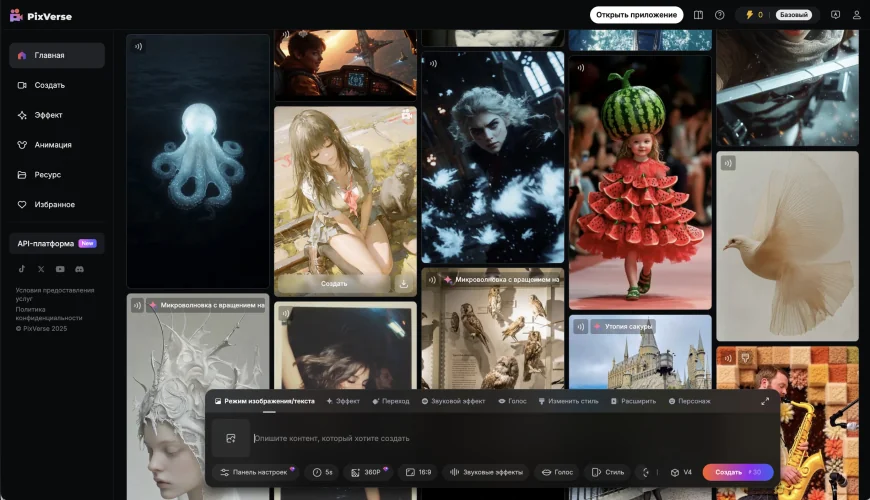
PixVerse stands out from other AI video generators thanks to several key features. First of all, it is noted for high video generation speed — it truly works faster. The service supports various artistic styles and trendy AI effects, making it versatile for different tasks. A unique option is the Hyper-Real AI feature, which provides enhanced realism for generated videos.
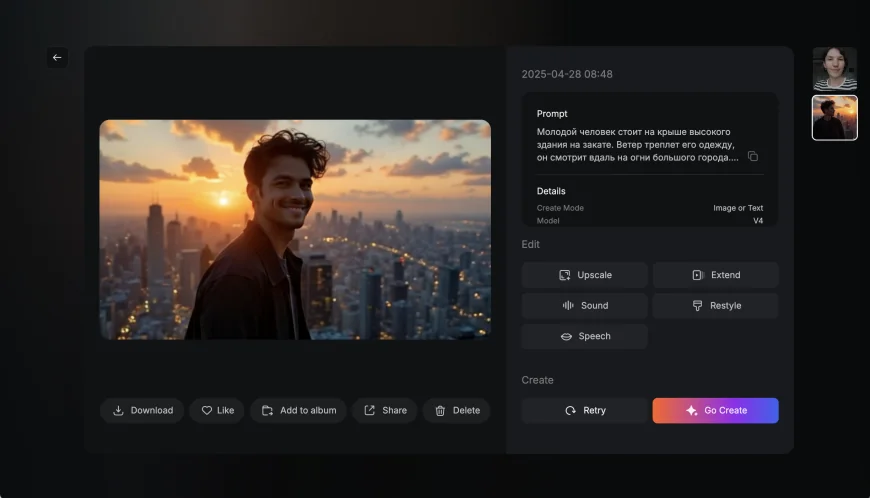
Features
- Generation of short videos from text prompts (5–8 seconds).
- Ability to generate content of any theme.
- Conversion of photographs into video.
- Ability to generate unique characters and create series of videos featuring them in different poses and scenes.
- Application of various artistic styles and effects to generated videos.
- Ability to add voiceover in different languages.
- A variety of sound effects.
- The Seamless Lip Sync feature provides smooth synchronization of voiceover with video animation.
- Different aspect ratios. Support for vertical, square and horizontal formats for various platforms (TikTok, Instagram, YouTube Shorts).
- Ability to extend video duration using text prompts.
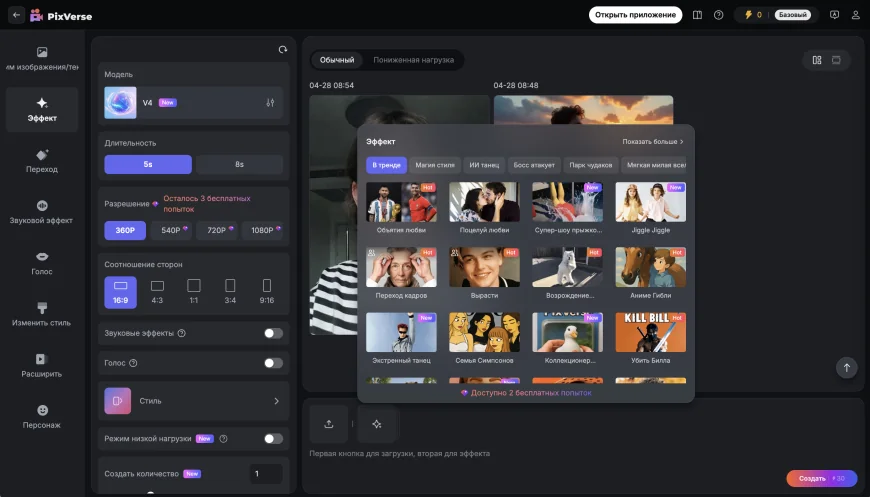
Advantages
- Extensive library of works by other users.
- High quality of created content (up to 4K).
- Fast video generation.
- Integration with social networks for easy sharing of videos.
- Intuitive interface.
- Multilingual support. The service is available in several languages, including Russian.
- Cross-platform tool.
- Ongoing development. New features and model improvements are rolled out based on user feedback.
Drawbacks
- Issues with generating natural facial expressions and human movements.
- Problems maintaining visual consistency of characters or scenes.
- The free version of the product provides very limited capabilities.
- Low video quality and watermarks in the free tier.
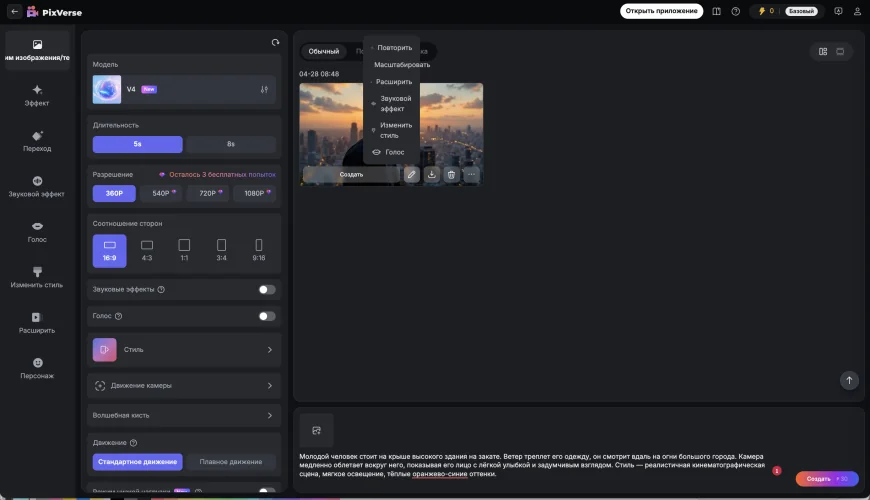
Usability
The neural network features a highly intuitive interface that is easy for beginners to learn. The main screen contains a library of works by other users. You can not only browse the catalog for free but also download selected items.
The video creation process in PixVerse is organized step-by-step and is highly simplified. The main menu offers three working modes: text-to-video, image animation, and content generation using unique characters. When working with text, the user enters a prompt in a special field, selects the desired frame format and starts generation. For image animation, simply upload a file and set motion parameters. During processing the system shows the task status and provides a preview. All steps are accompanied by hints, and the process takes minimal time.
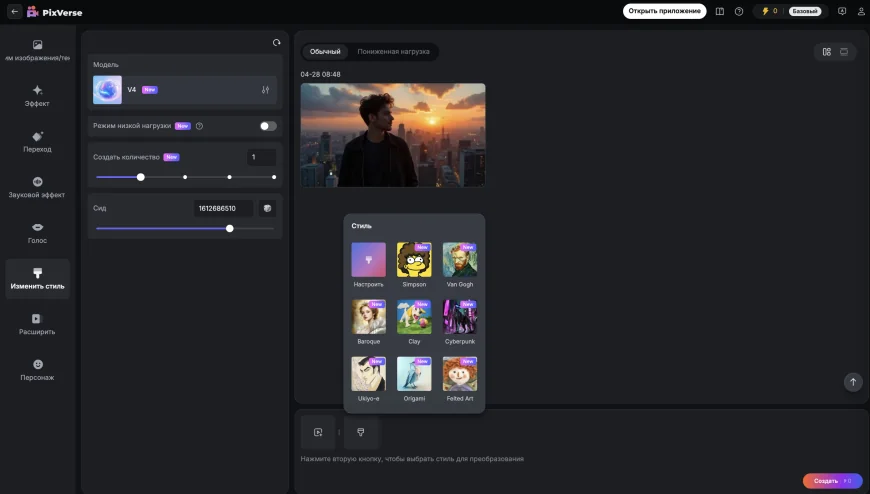
PixVerse also provides advanced generation customization options for finer control over results. Users can choose the animation style (realistic, cartoon, anime, etc.), set video duration, adjust scene scale, add voiceovers and much more. Advanced users have access to transition controls. With such flexible options, the creation process allows achieving more personalized outcomes.
Plans and Subscriptions
The service offers both free and paid subscription plans. The free plan includes 90 initial credits and 60 daily credits. This amount of credits is enough for roughly 3 videos with the service watermark. This plan allows trying out the platform’s core features without financial commitment.
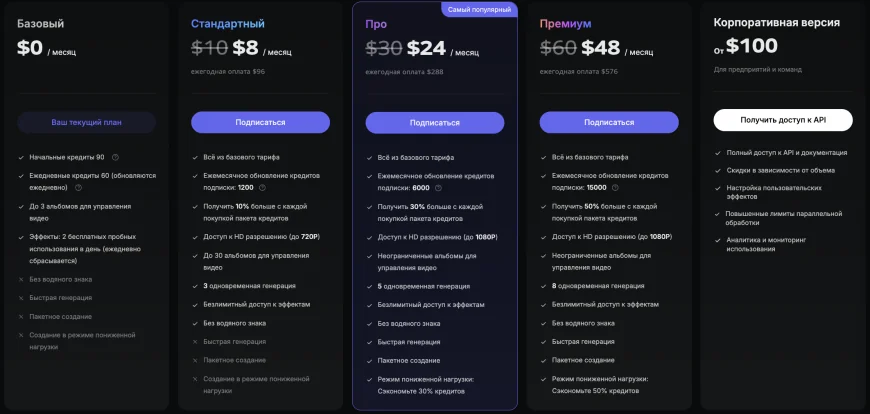
There are several paid plans, each designed for different needs. All paid packages allow creating content without watermarks, at higher quality and within shorter generation times. The most expensive personal subscription grants unlimited access to effects, batch generation and other advantages. There is also a plan for corporate use. In addition to plans, PixVerse offers the option to purchase additional credits.
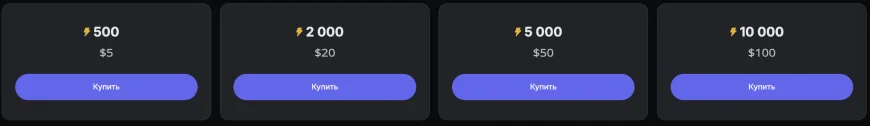
Platforms
The service is available through a web interface. For users who prefer standalone apps, PixVerse provides optimized native apps for Android (Google Play Store) and iOS (App Store). Mobile apps offer access to full functionality.
In addition to consumer apps, PixVerse also offers an API integration. This enables developers to embed PixVerse capabilities into their applications and workflows.
Get PixVerse
The service is available via the web version and mobile apps for iOS and Android. It is recommended to use only official sources for downloads and access.
Conclusion
PixVerse is an effective tool for quickly creating short video clips using artificial intelligence. It offers wide capabilities for animating text prompts and images, as well as support for various styles and formats. Ease of use, cross-platform availability and flexible pricing plans make the service adaptable to different user needs.




