Midjourney has announced a series of updates for its generative AI model, now available to all users. In particular, the image editor is now open to all subscription tiers, and the user interface has been updated — making it easier to edit and change image textures. Users can import multiple images into layers, allowing them to create creative collages or experiment with new textures.
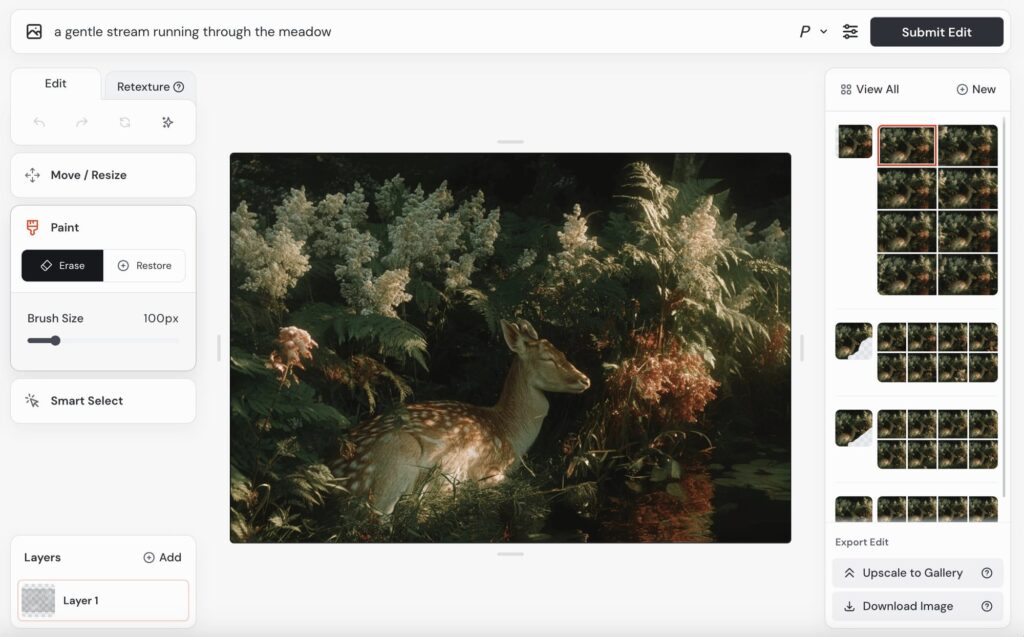
Among the new editor features is “smart selection,” which enables users to quickly remove individual objects from an image. In addition, the AI moderation system has been improved, resulting in fewer blocked requests for users.
A new prompt panel has appeared for version V7, including separate toggles for personalization, draft mode, conversation mode, and voice mode. In conversation mode, users can get AI assistance to create or refine prompts, as well as use voice input. These modes can be combined for more flexible workflows.
Draft mode capabilities have been expanded: the “Enhance” button allows you to improve the quality of a base image without significant detail changes, making it convenient for quick and high-quality results. In addition, the — weird command has been brought back for creating unusual visual effects, and support for — tile has been added for generating seamless patterns, along with a remix mode that opens up more options for image modifications.
To improve the model’s performance, users can leave feedback on generated images directly in the viewer window, using special buttons or hotkeys. Collecting such ratings helps the Midjourney team enhance results for the entire community.




