Microsoft has begun testing a new feature for Notepad in Windows 11 that allows text generation using AI. The feature, called Write, is available to Windows Insiders in the Canary and Dev channels, as well as on Copilot Plus PCs. Users can quickly create text based on their own query or edit existing content using AI — to do this, they need to invoke the feature through the Copilot menu and enter instructions in a special field. The generated text can be kept, rejected, or refined by adding new prompts.
Besides Write, other AI-based features are already being tested in Notepad — Summarize for creating a brief summary of document content and Rewrite, which allows changing the tone of the text, shortening or expanding it, as well as rephrasing sentences.
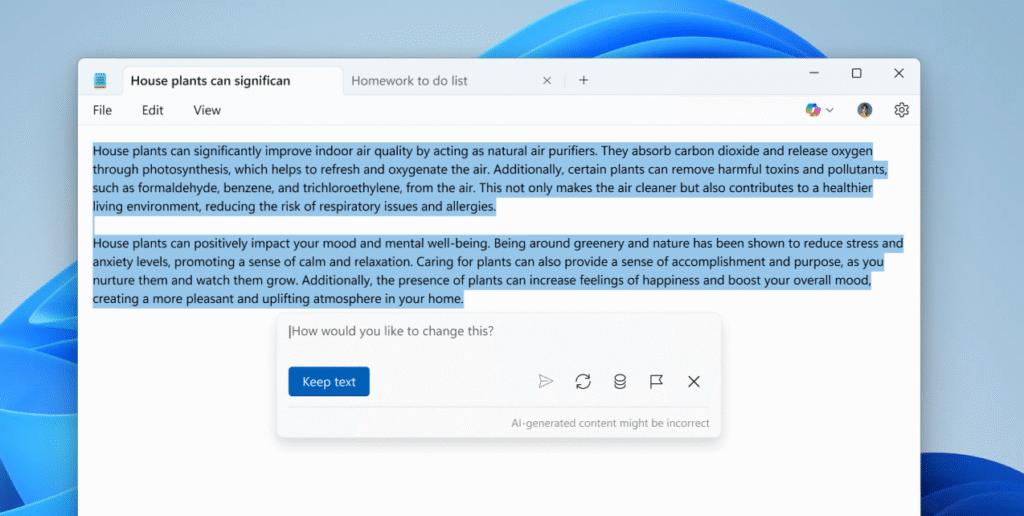
The update also concerns Microsoft Paint, where an AI-based sticker generator has appeared. Users can describe the desired sticker through the Copilot menu, after which Paint will offer several options that can be added to the canvas or copied to other applications. This feature complements existing Paint tools such as Generative Fill, Generative Erase, and Cocreator, which create images based on text prompts and sketches.
Snipping Tool in Windows 11 has also gained new capabilities thanks to AI. A “Perfect screenshot” button has appeared, allowing automatic resizing and cropping of the screenshot according to the selected area. A Color picker tool has also been added — it shows the color value in HEX, RGB, or HSL formats under the pipette cursor, and magnification provides greater accuracy when selecting colors.
To take advantage of the new features, you need to sign in to your Microsoft account. For the Write feature, a credit system is in place, similar to other AI features in Windows 11, but payment terms for these credits have not yet been announced.



