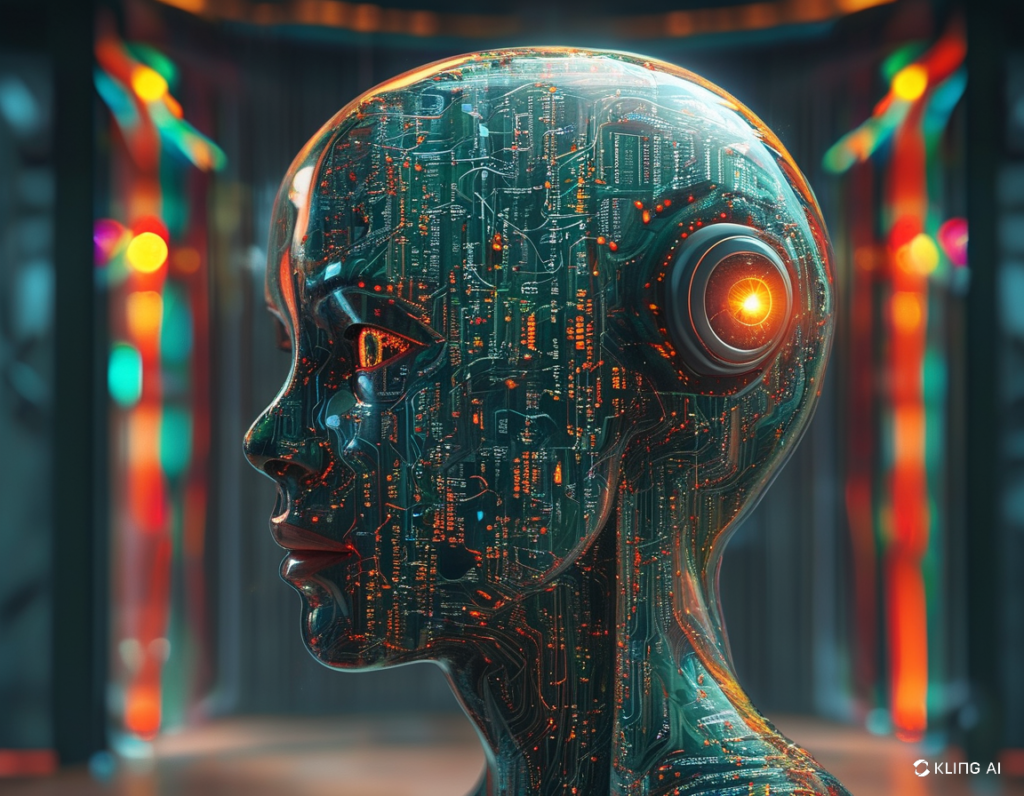As positioned by its developers, Kling AI — a next-generation creative studio. Among its key capabilities are the generation of realistic videos and high-quality images based on text descriptions and uploaded references. The service attracts users with a generous free quota, convenient tools, and vibrant, expressive results.
Among the service’s useful additional features are the lip‑sync function (synchronizing characters’ lip movements with provided text or voice), the virtual try‑on (creating “model” images with selected clothing), and Elements (a tool for combining different images into a single video).
Kling AI will be of interest to anyone who needs or wants to try their hand at video generation — in other words, a broad range of AI‐generation enthusiasts. It can be most beneficial for social media content creators and advertising agency representatives.
Key Features
- Video and image generation from text descriptions and images.
- Ability to choose different video and image aspect ratios.
- Multiple generation models for video and images.
- Creation of videos with a duration of 5 or 10 seconds.
- Speech generation from text.
- A tool for synchronizing characters’ lip movements with audio or text.
- Function that allows controlling object movements in videos.
- Support for generating videos in 1080p resolution.
- Ability to use the service’s API.
Kling AI Interface
The Kling AI interface is available only in English, but since there are not many controls, this should not be an obstacle for an interested user. Basic operations do not require special knowledge; however, if you wish to use, for example, the Motion Brush, you will need to explore a bit.

The main page is dominated by a gallery where you can browse creations of other users. The gallery includes search and sorting by recency and rating, as well as by content type. You can view other users’ profiles and works, like them, and even use their prompts to generate your own materials.
To the left of the gallery is a menu column that allows you to navigate to video or image creation.
Image Creation
Both for image creation and video generation, there is a model selection menu above the input panel. The chosen model determines the quality and style of the output, processing speed, and generation cost. Some models have limited settings, so if certain options are unavailable, try switching the model.

In the simplest case of generating images from text, it is enough to enter a description, choose aspect ratio, and number of outputs. If you want to give your image a specific style, you can apply an example image in addition to the text description.
One of Kling AI’s interesting features is the Virtual Try‑On, which allows you to create a model image wearing selected clothing. This feature is located in the “AI Virtual Try‑On” tab, which has two sections: model creation and clothing selection. Images created in the Virtual Try‑On resemble professional illustrations for online stores, which was likely the developers’ intention. At the same time, this tool can also interest those who want to see how certain clothing would “fit” them by uploading their own photo as the model.
Video Creation
The video generation page has three tabs — text-based generation, image-based generation, and Lip Sync.
For the first two options, settings are almost the same: camera movement, creativity level, mode (quality or speed), and video duration. For text-based generation, you can choose the video aspect ratio, and for image-based generation — adjust object movements.

In the third tab, “Lip Sync,” you can synchronize characters’ lip movements in the video with provided text or audio. To do this, specify the video (generated earlier, uploaded, or provided as a sample) and add text or an audio file. For text input, enter the text into the appropriate field, choose a voice, and adjust parameters such as speech speed and emotion. Then you can preview how the selected voice sounds. If you already have an audio file, upload it in the “Upload Local Dubbing” tab.
Results
Generated images and videos are displayed on the right side in the “Assets” panel, where you can perform bulk actions on them. Clicking on a result opens all its variants, each of which can be published, downloaded, shared, etc.
However, there is another, more convenient way to manage your creations — the “My Creatives” page, accessible via the sidebar or the user menu on the top panel.

This page collects all your materials: images, videos, and liked works of other users. Tabs and filters help quickly find the desired content. Opening any result gives access to all generation data: prompt, model, settings, and variants.
Pricing and Plans
The free plan not only allows you to try out the service but also use it quite actively. You receive 366 credits monthly, which are enough to create up to 1800 images or up to 36 videos, depending on the chosen model and settings. Additionally, five professional mode trials and two video upscaling trials are provided.

The Standard plan costs around $80 per year. You receive 660 credits per month, the ability to download generated outputs without watermarks, access to professional video creation mode, and other additional tools to enhance generation results.
For those who need more resources and features, there is the Pro plan at $300 per year. It provides 3000 credits per month and includes all Standard plan features, plus priority access to new features.
The most advanced plan is Premier at $730 per year. It provides 8000 credits per month and maximum access to all professional features, including the latest updates. This plan is suitable for those who want to use all the service’s capabilities to the fullest.
The listed prices apply only to the first subscription, so you can save significantly on your initial sign‑up.
Support and Updates
Kling AI receives regular updates that enhance its functionality. One of the latest major updates added the Lip Sync feature, which enables creating more realistic videos where characters appear to be naturally speaking or singing. An API was also launched, allowing third‑party developers to integrate video and image generation capabilities into their products.
User support is rather limited. Documentation exists but is sparse. You can find a few active social media and forum groups, including on Reddit , where users share their videos and experiences with the platform.
Our Impressions
Kling AI is one of the best AI video and image generation tools, offering several key advantages. Its large number of free credits and low cost per image generation make the service accessible to everyone. Content created here stands out with vibrant colors and expressive details, appealing to those who love emotional, atmospheric, and magical imagery.
The service offers interesting tools such as Virtual Try‑On and lip syncing. It is nice that generated results remain private and are not published by default.
The only practical drawback of the service is the video generation speed on the free plan, which can take quite a long time.