Eleven Music is a new tool from ElevenLabs that allows you to create music and songs from a text description. It runs in the browser, delivering high-quality and accurate generation, has a simple interface, and permits commercial use of the created tracks.
Interface
To use Eleven Music, you need an ElevenLabs account. If you don’t have one, you can register here . After signing in, make sure you are in the Creative Platform interface and select Music in the side menu.
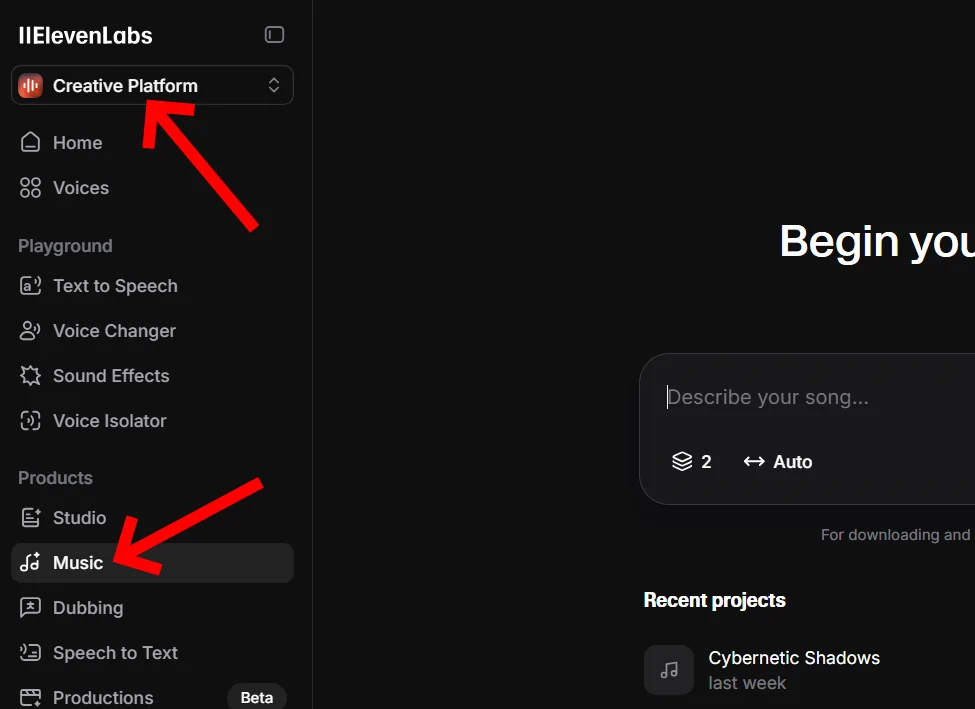
The initial page design is built on a text-chat principle, which makes it familiar and easy to understand for most users.
The core of generation is a text prompt in which you can specify genre, style, instruments, vocals, mood, composition length, and other parameters.
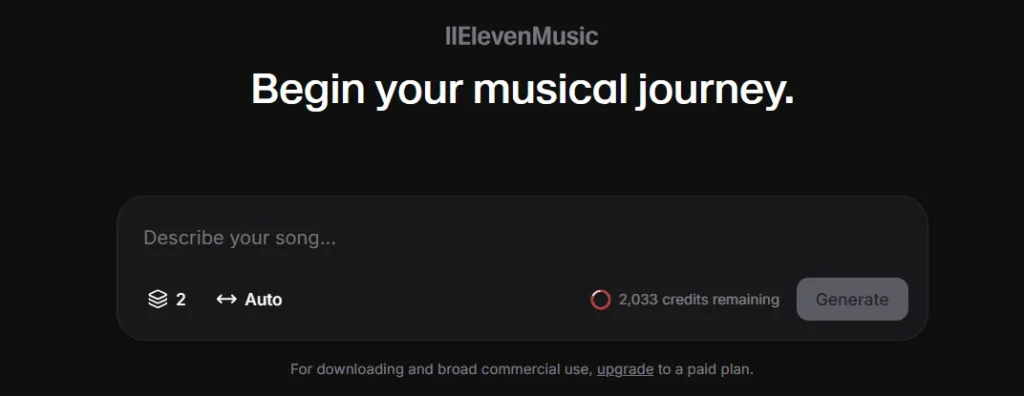
Prompts and song lyrics can theoretically be written in any language, but the service produces the best results in English. In Ukrainian songs, for example, the vocals often have issues with stress and pronunciation.
In the request form, you can additionally set the number of track variations and its duration. The credit counter is also displayed here and shows how many credits will be spent to generate the track with these settings.
After clicking the “Generate” button, the result page opens where you can monitor the generation process, view parameters, and edit the track after completion. This page has several areas that group different options and tools:
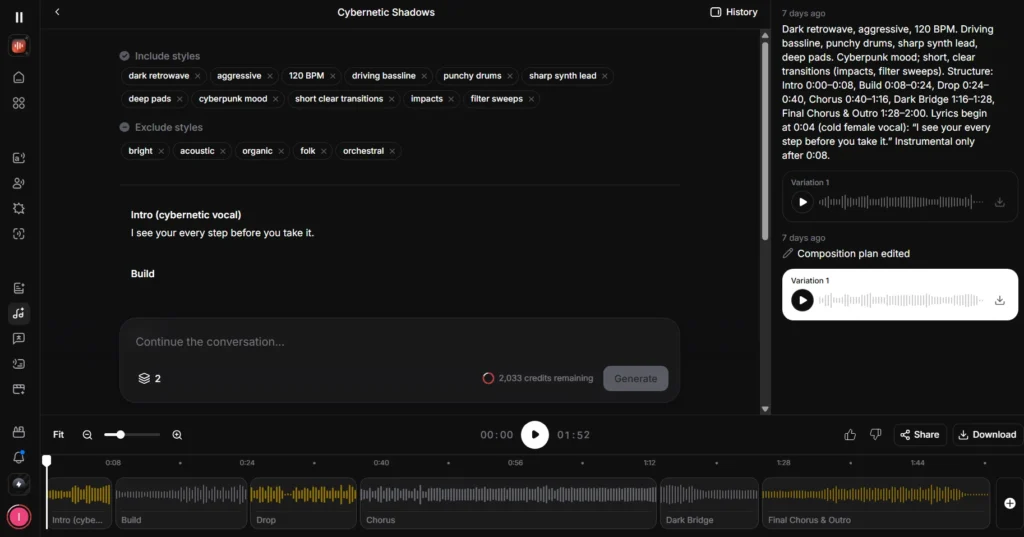
First of all, the timeline catches your eye, where the track is visually presented. It also shows the progress of the generation process. Here you can review the composition’s structure. If needed, you can rearrange individual sections, delete them or add new ones, as well as change their duration.
On the left is the prompt editing area. In it, you can add desired and undesired styles, add or edit the song’s lyrics, and set an updated text prompt.
On the right is the results area with the text prompt and a built-in player where you can listen to all track variations.
Prompting tips
This is a shortened extract from the official guide on creating prompts in Eleven Music.
The generation engine lets you control genre, emotional tone, and structure even with simple prompts. Sometimes a few words are enough to get a good result, for example “ad for a sneaker brand” or “peaceful meditation with voiceover”. Both abstract mood descriptors (“eerie”, “foreboding”) and detailed musical language (“dissonant violin screeches over a pulsing sub-bass”) work well. Long prompts aren’t necessary — sometimes short, precise keywords yield better results.
To get isolated instruments or vocal parts, you can use clarifications in prompts: “solo electric guitar”, “solo piano in C minor”, “a cappella female vocals”, “a cappella male chorus”. For more precise results, it’s best to include key and tempo, for example “a cappella vocals in A major, 90 BPM, soulful and raw”.
The service strictly follows the specified tempo (“130 BPM”) and key (“in A minor”). Vocal delivery can be influenced with descriptors like “raw”, “live”, “glitching”, “breathy”, “aggressive”. You can also generate multiple vocalists at once, for example “two singers harmonizing in C”.
The composition length can be set manually (“60 seconds”) or left on auto. By default, lyrics are included, but you can create instrumental tracks using “instrumental only” or provide your own lyrics. To control timing, it’s convenient to specify instructions like “lyrics begin at 15 seconds”, “instrumental only after 1:45”. Vocals in different languages are supported — for example, commands “make it Japanese” or “translate to Spanish”.
Generation examples
Text prompts for Eleven Music can be created manually or with the help of any well-known AI chat — for example, ChatGPT, Claude, or Grok. Just pass it the prompting tips above and describe the desired result.
1. Reggae-style song
Melodic reggae, 80 BPM. Deep bass, one drop drums, offbeat guitar skank, organ bubble. Warm male vocal with a clear, singable melody and a memorable chorus. Sunny, relaxed mood.
2. Background music for a video review
Bright electronic track with a repeating melodic motif inspired by tubular bells, 120 BPM. Clean, bell-like synth plucks and mallet tones carry the main theme, layered with soft arpeggios, warm pads, and gentle electronic percussion. Gradual layering and variation keep the track evolving without sudden drops or breaks. Smooth, balanced, and slightly hypnotic, with a light technological feel. Instrumental only. Structure: Intro 0:00–0:12, Main Theme 0:12–0:32, Layered Theme 0:32–0:52, Variation 0:52–1:12, Main Theme 1:12–1:32, Short Bridge 1:32–1:42, Main Theme 1:42–2:02, Outro 2:02–2:12.
After editing (shortened intro):
3. Retrowave
Dark retrowave, aggressive, 120 BPM. Driving bassline, punchy drums, sharp synth lead, deep pads. Cyberpunk mood; short, clear transitions (impacts, filter sweeps). Structure: Intro 0:00–0:08, Build 0:08–0:24, Drop 0:24–0:40, Chorus 0:40–1:16, Dark Bridge 1:16–1:28, Final Chorus & Outro 1:28–2:00. Lyrics begin at 0:04 (cold female vocal): “I see your every step before you take it.” Instrumental only after 0:08.
After editing (vocal adjustments and changes to the duration of some sections):
Limitations and Cost
Using Eleven Music requires credits. Each creation or edit of a track spends a certain number of credits, depending on track length and the number of variations. During editing, credits are deducted only for the sections that were changed.
Users without a subscription receive 10,000 free credits per month. This is enough for a few medium-length tracks. You can listen to the generated music in the interface, but downloading it officially is not possible.
Paid plans include significantly more credits and allow not only saving the created music but also using it commercially.
Licensing
Tracks created in Eleven Music can be used in your own projects — videos, podcasts, games, and other media content. However, the terms depend on the plan. In the free version, only non-commercial use is allowed, and you must credit ElevenLabs when publishing. In paid plans (Starter and above), a full commercial license is available, provided the content does not infringe third-party rights.
The service has official agreements with Merlin Network and Kobalt Music Group, which provides for the lawful use of training material.
Conclusions
Eleven Music allows you to create music for various tasks — from light video backgrounds to full songs with vocals. The user can control nearly everything: genre, mood, tempo, instruments, and lyrics. The quality is pleasantly surprising: clean sound, logical arrangement, and in many cases the result is close to studio recording. It is also important that the generated tracks can be legally used in commercial projects.
However, free credits are enough for only a few attempts, and serious work requires a subscription that is quite expensive. Therefore, Eleven Music is best suited for those who work with content professionally or semi-professionally and are ready to invest in quality.




