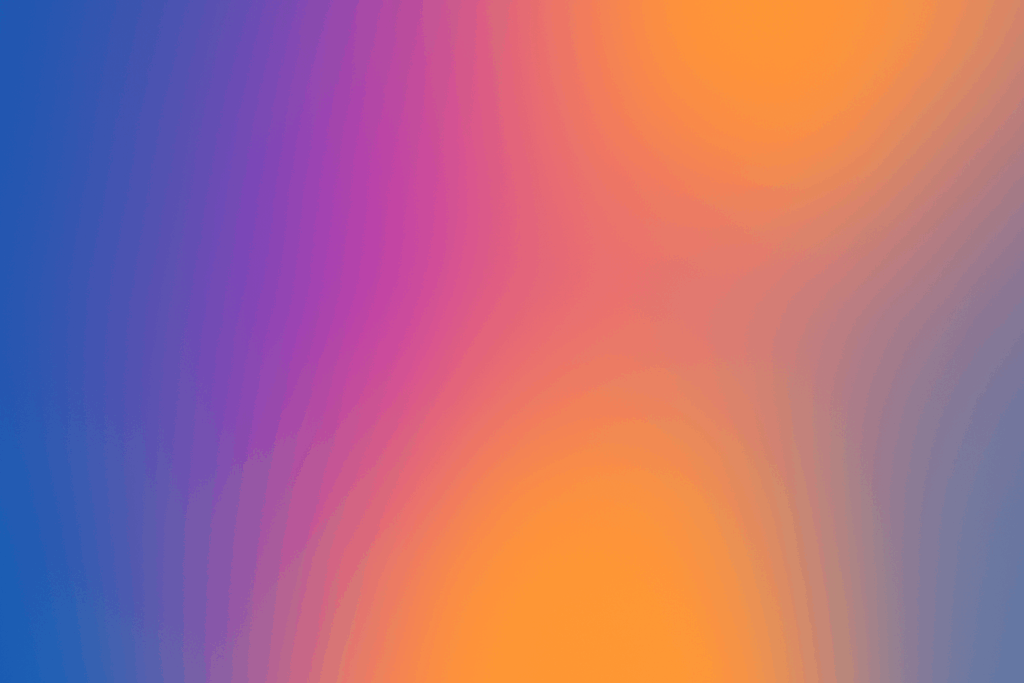Dreamina AI is a web service for generating images and short videos using AI. It was developed by ByteDance, known as the owner of TikTok and the CapCut video editor. Although Dreamina is hosted on a CapCut subdomain, it operates independently—as a standalone tool with almost no integration into the company’s other apps.
The service is suitable for creating content for social media, presentations, advertising, educational materials, or simply for exploring the capabilities of generative AI.
One of Dreamina’s key advantages is the ability to use the service for free. With the right approach, you can get dozens of generations per day without a subscription.
Key Features of Dreamina
- Generate images from text prompts and/or reference images.
- Create short videos from text and/or images.
- Animate faces from images with audio from an uploaded file or generated from text.
- Built‑in online Canvas editor for AI‑powered image editing.
- Inpaint tool for replacing or adding parts of an image.
- Expand function to extend the image beyond its original frame.
- Automatic background removal from photos.
- Enhance tool for upscaling and retouching images.
- Free daily usage quotas.
- Library of your own results and favorites from other users.
- Proprietary image and video generation models.
Interface
The Dreamina interface is entirely browser‑based and available at dreamina.capcut.com . There are no standalone mobile apps, but the site is responsive, making it easy to use on a phone.
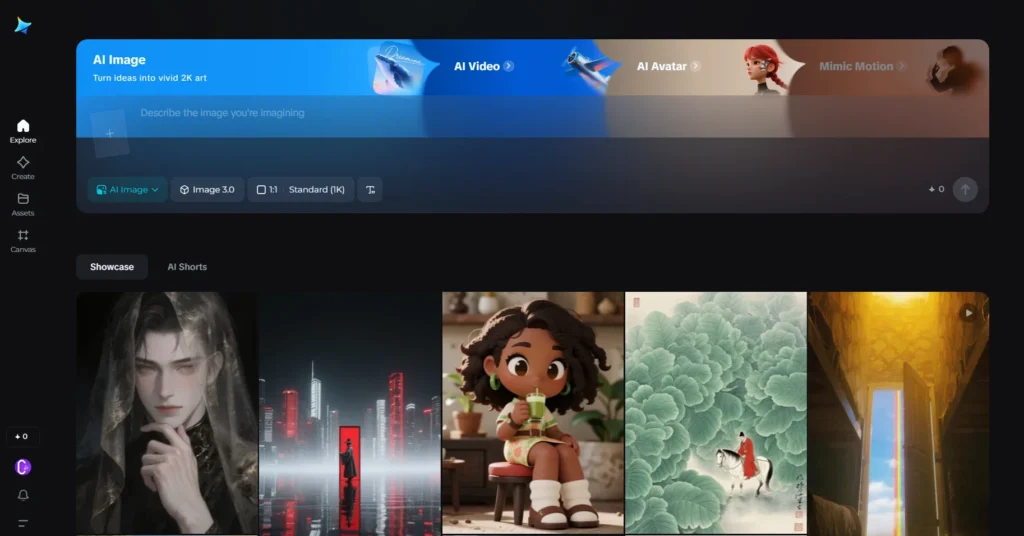
The interface supports many popular languages, including English, Chinese, Spanish, Japanese, and more.
The layout is simple and intuitive. The main page features a sidebar for navigation, a launch area for generation, and a gallery of examples. The sidebar links to core sections: Explore, Create, Canvas, Assets, as well as to utility pages like profile, settings, notifications, and documentation.
The “Explore” gallery updates regularly, showcasing images and videos created by other users. Each item lets you view the prompt and media, and you can reuse the prompt for your own creations.
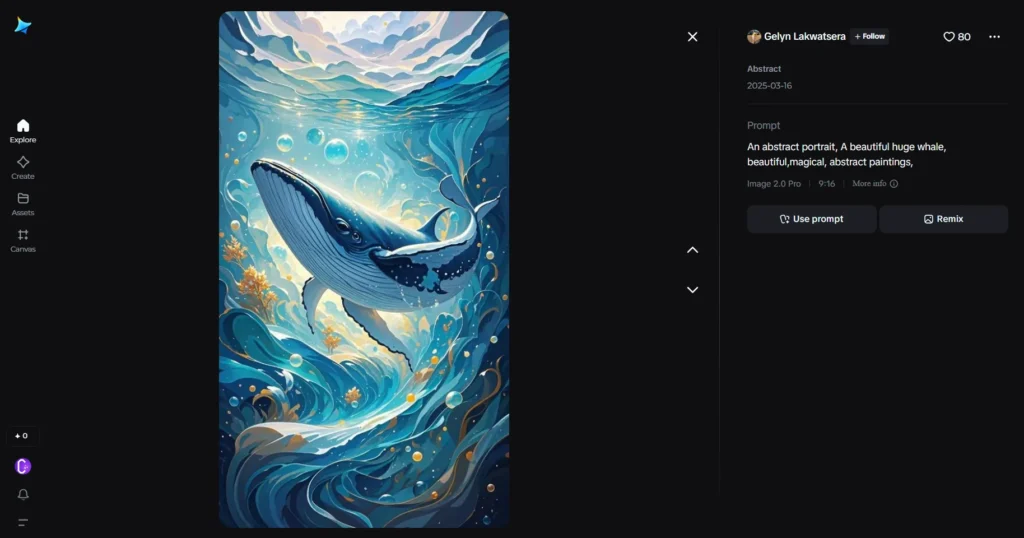
The primary work happens in the Create section, where the generation interface lives. At the bottom is the prompt panel with three tabs:
- AI Image — generate images from text or reference.
- AI Video — create short videos from text or images.
- AI Avatar — animate a photo with voiceover uploaded or generated from text.
Generated results appear in a scrollable feed above the prompt panel.
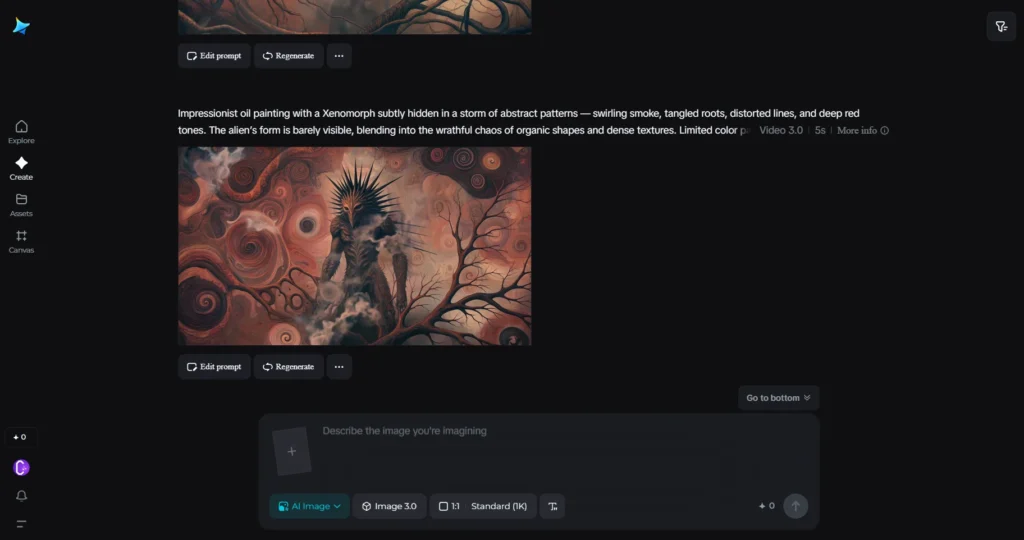
The Canvas section is a full‑featured online editor with layer support and built‑in AI tools. Available functions include Inpaint (edit specific areas), Expand (extend the canvas), Remove Background (auto-remove backgrounds), Enhance (quality boost), plus standard tools for scaling, moving, and layer management.
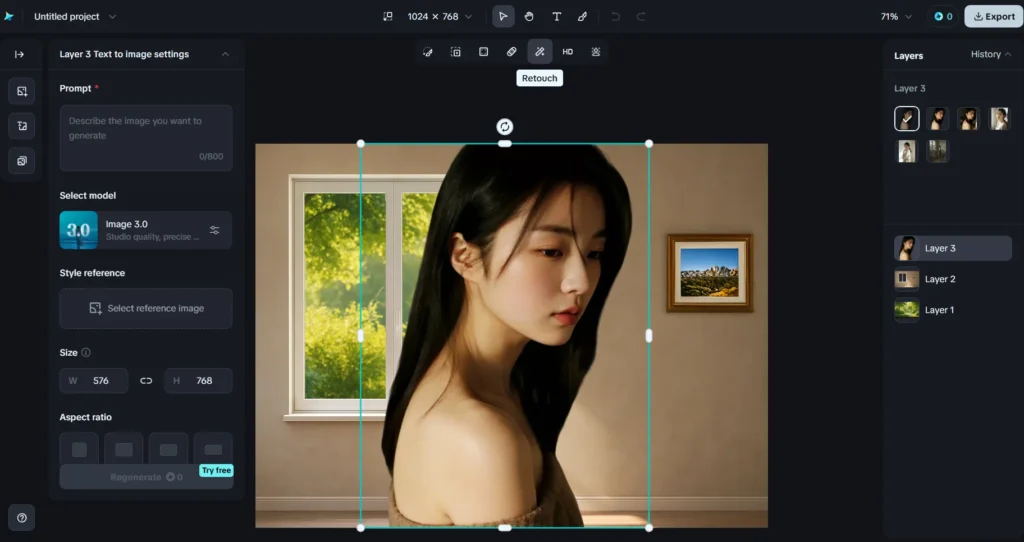
In Assets, all your creations are stored. You can view, filter, download, delete, or open items for editing. Bulk actions, like multi-select delete or download, are supported.
Support and Updates
Dreamina is updated regularly—new features and improvements appear roughly monthly. Updates and usage examples are shared on the service’s Twitter account , which is quite active, and on their official Discord server , where users discuss creations, share tips, and get moderator support.
Support requests are handled via an on‑site contact form, with responses sent by email. Detailed documentation is not available; function explanations are integrated directly into the interface.
Pricing and Subscriptions
Dreamina’s usage model is credit‑based. Each generation consumes a certain number of credits depending on request type, quality, or duration.
Access terms vary by region—this affects how many generations you can make and which tools are available.
In many countries, a standard subscription model applies: a free tier with daily bonus credits and several paid plans offering larger monthly credit allowances. Paid plans remove video watermarks, enable higher video quality and frame rates, and allow lip‑sync voiceovers.
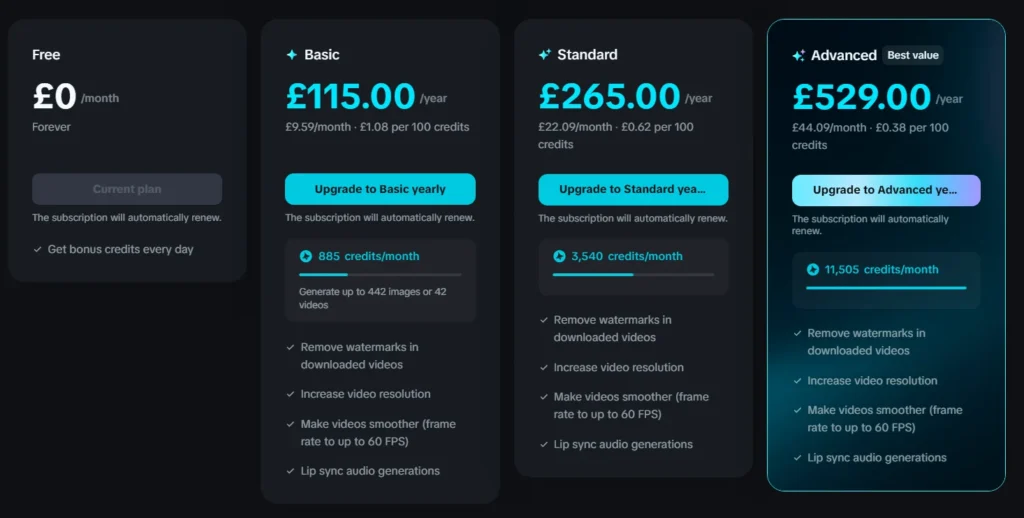
In some regions, Dreamina operates in a far more generous free mode—no subscriptions or paid tiers required. In practice, this mode allows up to 20 videos or over 60 images per day at no cost. Details on enabling this mode are shown in the video at the start of this review.
In other regions, the service or certain features may be partially restricted or entirely unavailable.
Impressions
We tested Dreamina across all modes and were pleasantly surprised. Image and video quality stood out, as did the near‑free usage model—we consistently generated dozens of items per day without subscribing. Images appear in seconds; videos take a few minutes, though peak‑time waits can stretch to an hour. The wealth of built‑in tools—Canvas, voiceovers, editing—typically reserved for paid tiers elsewhere was impressive. Drawbacks include mandatory watermarks, unclear daily limits, and uncertainty about the longevity of these generous quotas.
User Feedback
Other users praise the intuitive interface and high‑quality results, especially for images. However, common complaints involve lengthy video generation waits (sometimes over six hours), processing errors, and unpredictable credit availability. Overall feedback is mixed—ranging from enthusiasm to disappointment, depending on expectations and regional access.