Many people use ChatGPT’s voice responses not only for listening to its answers. The natural, “human-like” sound, support for many world languages, easy access, and most importantly, the fact that it’s free, make this feature very appealing.
Even though OpenAI does not officially approve using this feature for commercial purposes, audio created this way can still be useful for non-commercial projects, fan works, educational videos, or personal experimental initiatives.
The most obvious way to save audio is by using recording software that captures system sound, followed by editing it in CapCut . However, this method has several drawbacks. Background noise, system volume settings, or sounds from other apps can spoil the recording or cause inconsistent quality between clips.
A more precise and clean method is to use browser extensions that allow you to get standardized audio files in your preferred format without any external interference.
In this article, we’ve collected several such Chrome extensions. Most of them also work with other Chromium-based browsers (Edge, Brave, Opera, and so on).
We’ve arranged them from the simplest to the most advanced. The first ones only let you download files, while the latter offer additional text and voice tools inside ChatGPT.
A simple (some might say overly simple) tool for downloading the voice response you just listened to. There are no complex settings or advanced options here.
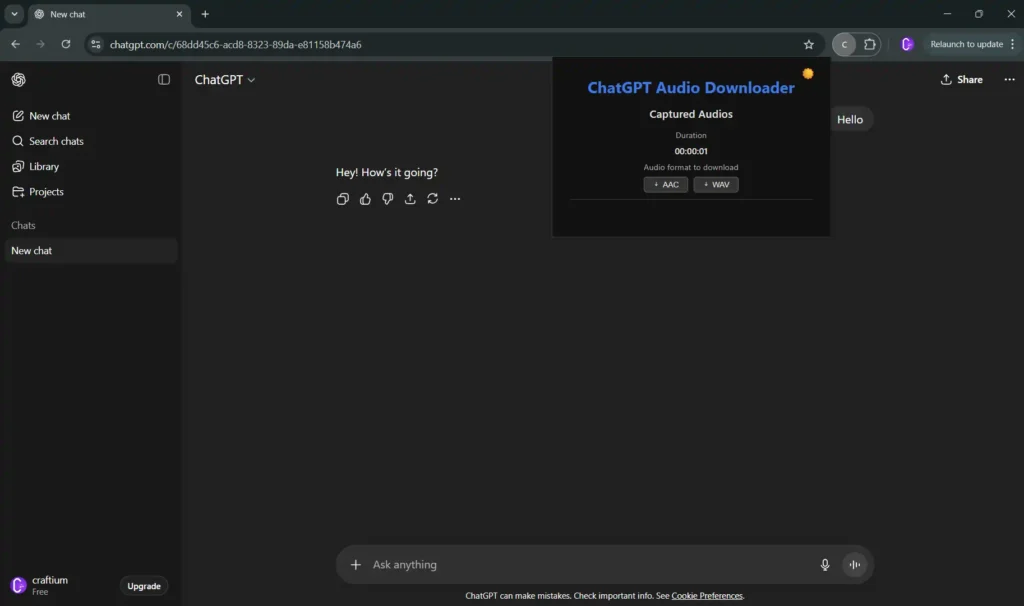
Usage is straightforward: after ChatGPT generates a voice reply, play it, and the extension will automatically detect the audio. Click the extension icon on the toolbar to open a small window where you can view the duration and choose the AAC or WAV format.
The saved file will be exactly the one you just heard. If you want a different intonation or variation, simply regenerate the response.
✅Pros: simplicity, stability, honest functionality without limits.
❌Cons: lacks additional features.
Another simple extension, useful for saving audio in MP3 or OPUS formats. Once installed, two new icons appear under every ChatGPT reply — one for playback and one for download.
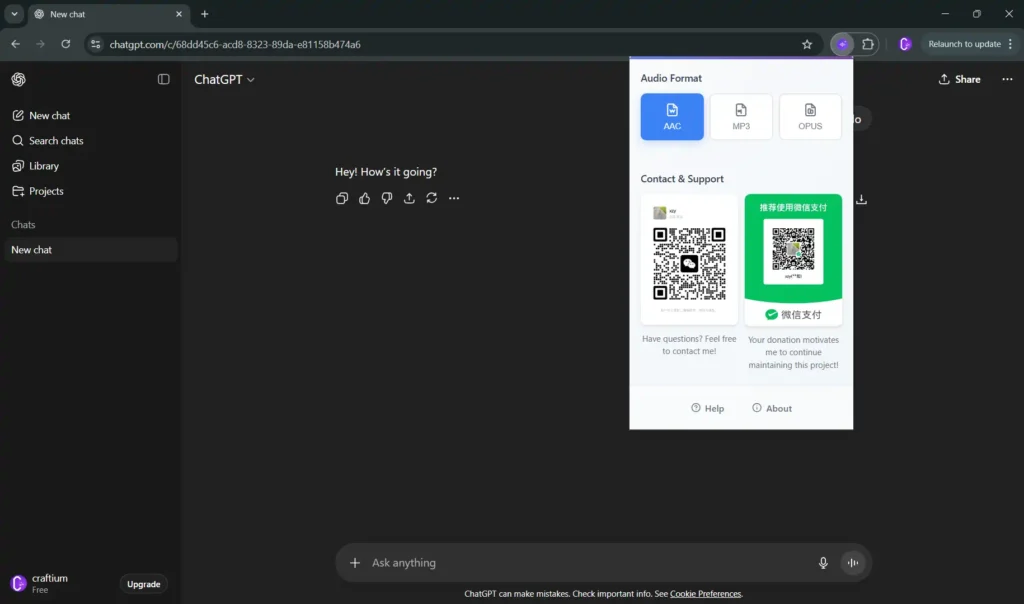
At the time of testing, the playback icon didn’t work: the player opened, but the controls were inactive. The download function, however, worked smoothly and saved files correctly.
It’s likely the developer hasn’t yet updated the extension for the new ChatGPT interface. Still, even in its current state, it’s a handy tool.
✅Pros: supports multiple formats, stable downloads.
❌Cons: inactive playback feature.
One of the most well-known and feature-rich options. This extension lets you select the voice, audio format, download multiple replies at once, or even merge them into a single file.
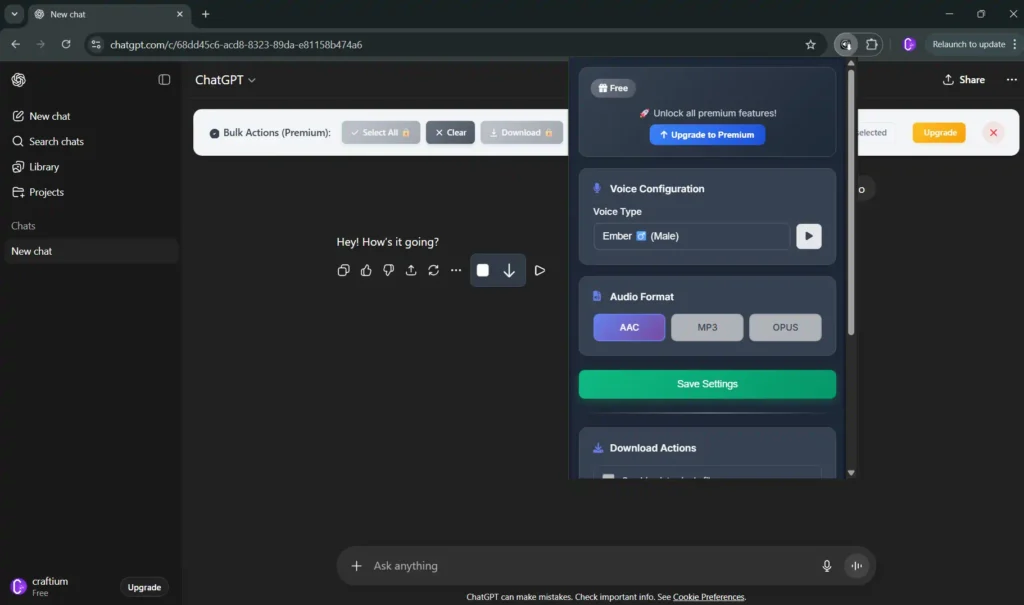
After installation, additional play and download icons appear next to ChatGPT’s default controls. All settings are accessible from the extension icon on the toolbar.
Unfortunately, most advanced features are locked for free users. Only one voice is available without a subscription, while the rest require payment.
✅Pros: rich functionality, seamless ChatGPT integration.
❌Cons: aggressive monetization, limitations for free users.
A multifunctional extension for working with both text and audio. It can convert text to speech and vice versa — recognize speech and generate transcripts.
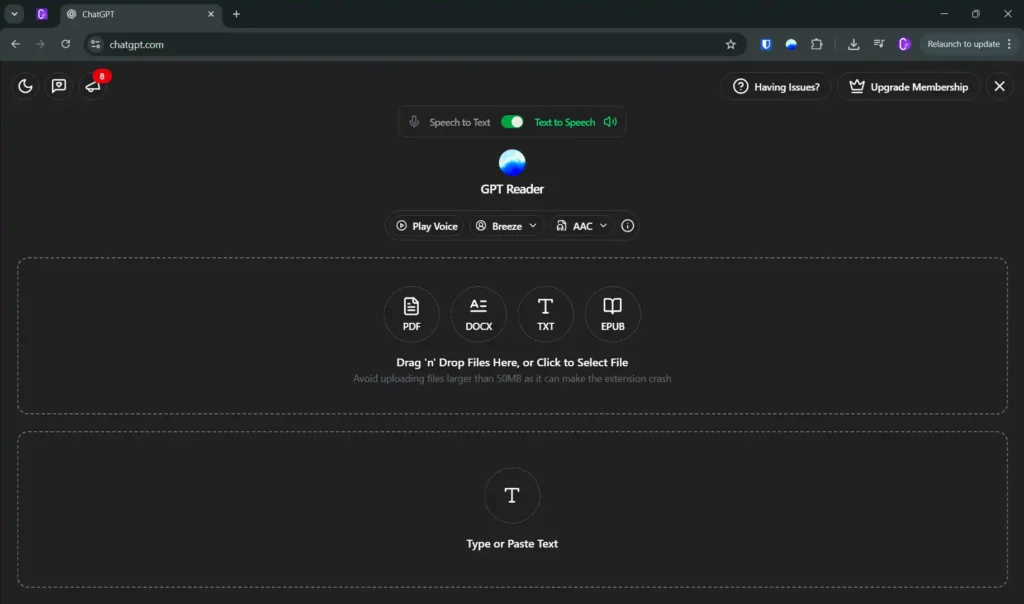
The extension opens in its own window, where you can paste text or upload documents in PDF, DOCX, TXT, or EPUB formats. You can choose voices and export formats.
Some features are free, while others require a subscription. For simple ChatGPT audio saving, it might be too “heavy,” but for broader text and voice tasks, it can be very useful.
✅Pros: wide functionality, supports multiple file formats.
❌Cons: excessive complexity for simple use, partially paid features.
This is a real “Swiss army knife” for ChatGPT. It adds many functions: chat history saving, quick commands, multi-format copying, note creation, and even audio downloads.
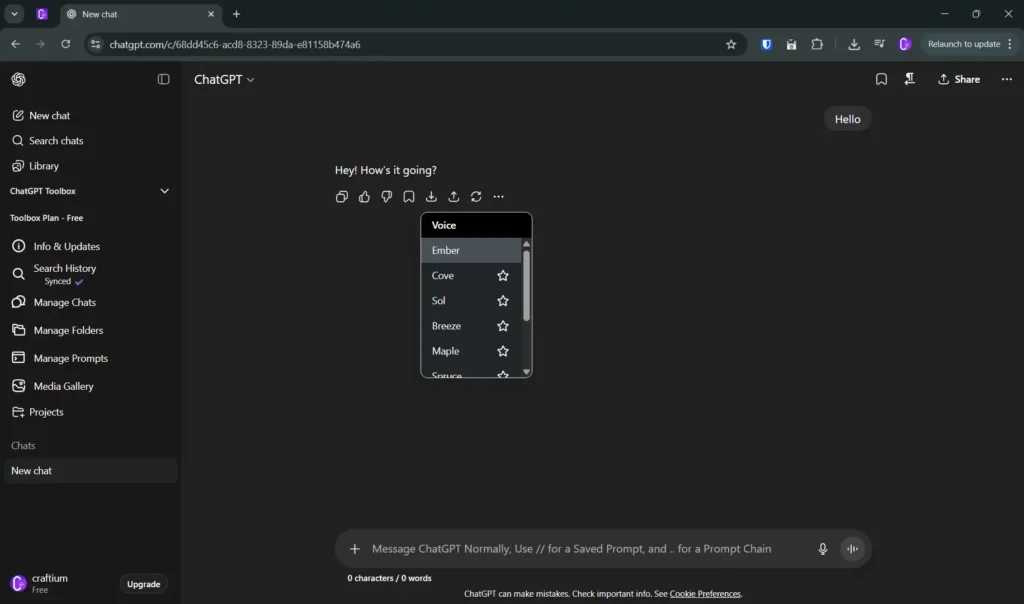
As with the previous plugin, most tools are available only in the paid version, and after ChatGPT updates, some modules may stop working.
If you’re looking for a universal tool for daily ChatGPT work, this is a good option. But for simple audio saving, lighter and more stable alternatives exist.
✅Pros: wide feature set, strong integration with ChatGPT.
❌Cons: complexity, dependency on updates, free version limitations.
Summary
Most ChatGPT voice-related extensions eventually limit functionality or switch to paid models. Despite that, several options remain stable and practical.
If you need a simple and reliable way to save audio, ChatGPT Audio Downloader performs best. It’s minimalist, stable, and doesn’t try to upsell you extra features.
Another solid choice is ChatGPT Reader and Transcriber. Unlike the others, it’s more suited for long-form content, documents, or even books. You can upload PDFs or DOCX files, convert them to speech, and save the results. For large text workloads, this may be the most convenient option.




