ChatGPT – an AI chatbot from OpenAI for holding natural-language conversations and assisting with a wide range of tasks. The service is positioned as a freemium, easy-to-use tool capable of helping “with writing, learning, idea generation and much more.”
ChatGPT lets users ask questions or make requests in any conversational language and receive detailed, neural-network-generated answers. ChatGPT is built on large language models from the GPT family.
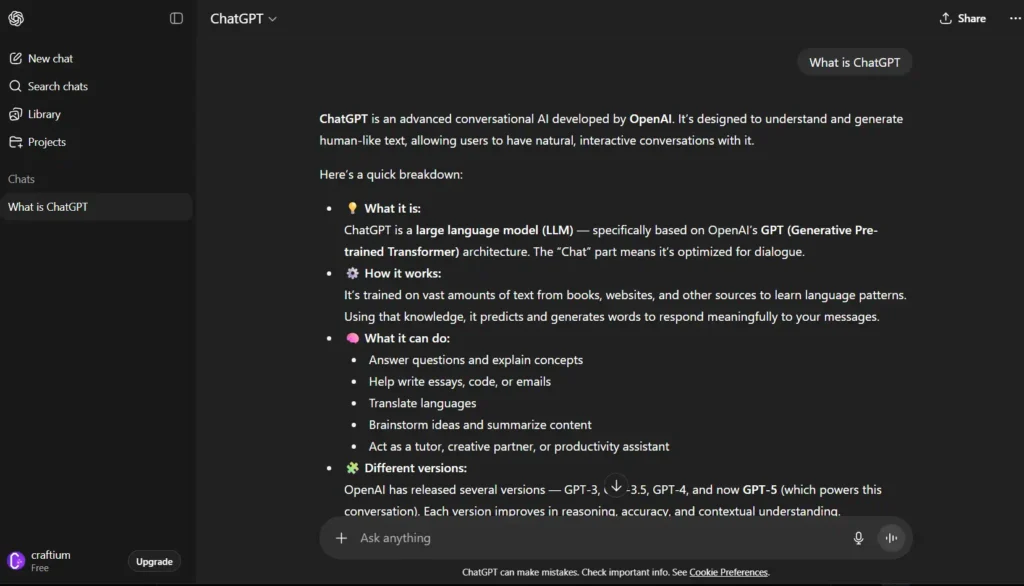
Originally focused on text dialogues, ChatGPT is evolving into a multimodal assistant. OpenAI added support for voice and images — now you can not only chat but also speak with it or show photos for analysis. These new capabilities make the interface more intuitive, allowing conversations by voice or showing ChatGPT what you mean. For example, a user can show the bot a photo (a page of text, a restaurant menu, the contents of a fridge, or even a problem with a drawing) and get an answer that takes the visual information into account.
The voice mode allows you to ask questions aloud and listen to answers synthesized as speech. A defining feature of ChatGPT is its conversational format. The model remembers context within each conversation: questions and answers are organized as a chain of messages. This makes it possible to refine answers, ask to rework a previous reply, or ask follow-up questions without repeating the full formulation — the chatbot takes earlier messages into account. This dialogue format makes interaction more natural and closer to speaking with a live assistant.
ChatGPT capabilities
ChatGPT can perform an impressively wide range of tasks: from simple information lookup and question answering to generating coherent texts in nearly any genre. It can help write a letter or essay, create a résumé, translate or edit text, and brainstorm ideas for an article or greeting. Use cases also include programming — ChatGPT can write code in popular languages, explain errors, and even debug small scripts. The model supports several dozen languages (the interface and settings are also available in more than 50 languages).
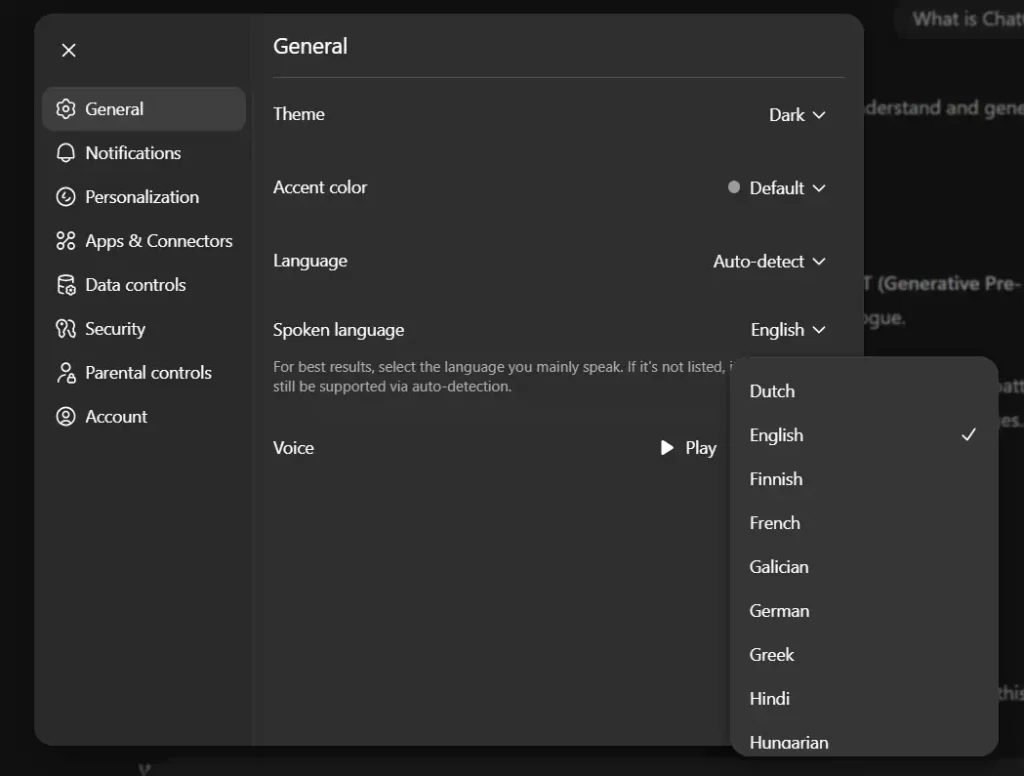
In the paid version, and partially for free users, there are tools for working with data — for example, uploading files and running code for data analysis or visualization. In addition, ChatGPT can perform web searches when needed and provide answers based on up-to-date information. This is important because the model’s base knowledge is static and limited to its training cutoff — web search access helps obtain fresh data.
Advantages of ChatGPT
- Versatility and flexibility. ChatGPT is equally ready to discuss a scientific fact, help with a cake recipe, or polish a poem.
- Ease of use. No special programming skills required — just phrase your question in your own words. The interface is intuitive and responses come quickly. The service is ready to use out of the box with no complex settings.
- Creativity and context. ChatGPT can generate original texts, continue a dialogue in a chosen style, invent stories, jokes, analogies, etc. You can carry on an extended conversation and the model will remember what was discussed earlier, adapting replies to the context.
- Multimodal capabilities. Integration of voice and vision is a big plus for convenience. You can interact with the chatbot on the go via smartphone voice or ask it to describe what’s visible in a photo.
- Multilingualism. Questions and answers can be exchanged in practically any language.
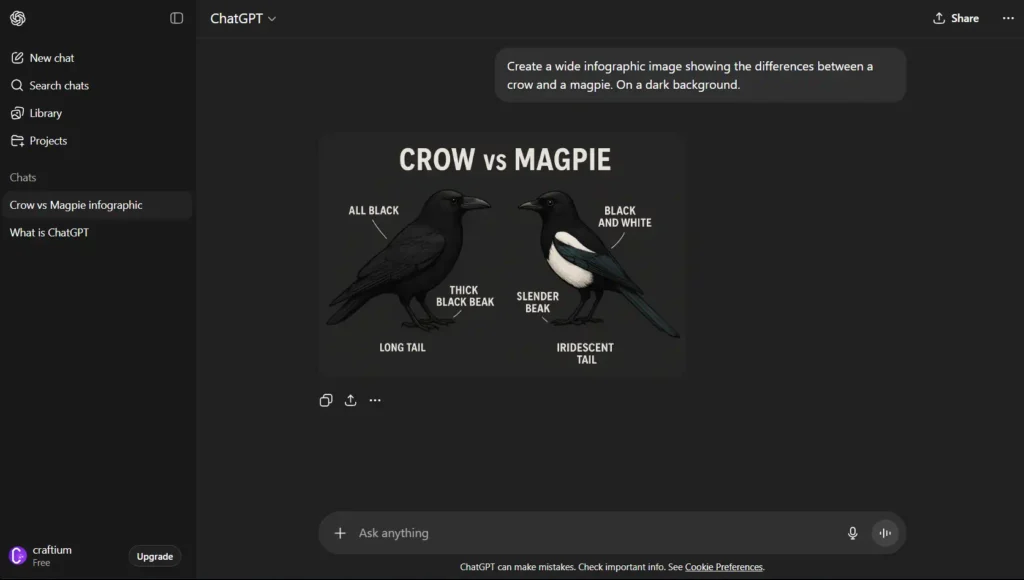
Limitations and drawbacks
- No guarantees of accuracy. Despite improvements, the model can make mistakes, inaccuracies, or “hallucinations” — i.e., confidently provide fabricated information. It’s important to critically evaluate ChatGPT’s answers, especially on important matters, and, if necessary, verify facts from reliable sources.
- Knowledge limits. Without a web connection the chatbot’s knowledge is limited to data up to a certain date. Events that occurred later are “unknown” to the model and it cannot correctly answer questions about them (unless web search is used). This means ChatGPT is not always suitable for the latest news, statistics or technologies.
- Content filtering. ChatGPT follows OpenAI’s safety policies and will refuse requests that violate rules (for example, extremism, instructions for illegal activities, blatant misinformation, insults, etc.). In such cases the user receives a polite refusal. The model also avoids making personal evaluative judgments and does not give categorical medical or financial advice. This is for safety, but sometimes it can limit the desired response.
- Free-tier limitations. During peak loads free users may experience delays or temporary unavailability. Similarly, image processing or voice responses may be unavailable or limited without a subscription.
Usability
The ChatGPT interface is designed for maximum convenience. The main access form is the web app: just visit the site and sign in to your OpenAI account. The chat window resembles a typical messenger: a left panel with a list of conversations (each can be renamed for easy lookup) and a right area for the chat. The user types their query in the lower field and sends it, then receives the response as a message from ChatGPT directly in the chat.
Conversation history is saved, so you can return to old chats. If you don’t want a conversation saved, you can start a temporary (incognito) chat — this mode does not store history and does not use it to train the model (data is deleted from servers after 30 days). This is useful for sensitive queries or to avoid cluttering your conversation list.
Interacting with ChatGPT is very simple. You can type questions manually or use voice input. In mobile apps you just tap the microphone icon and dictate your request — speech will be automatically recognized and converted to text. On desktop, voice mode is also available: the desktop app has a microphone activation button so you can speak instead of typing.
Responses are displayed as scrollable text; the model typically streams the answer in stages, creating a “typing” effect — long answers can be started reading before generation completes.
The interface supports contextual editing: if you’re not satisfied with an answer you can press the regenerate button (the model will try another variant) or edit your original prompt and send it again. Also, in the Plus version you can choose different models or response modes right in the chat — for example, switch from the standard model to a more powerful one for complex tasks, or to a faster one for simple questions.
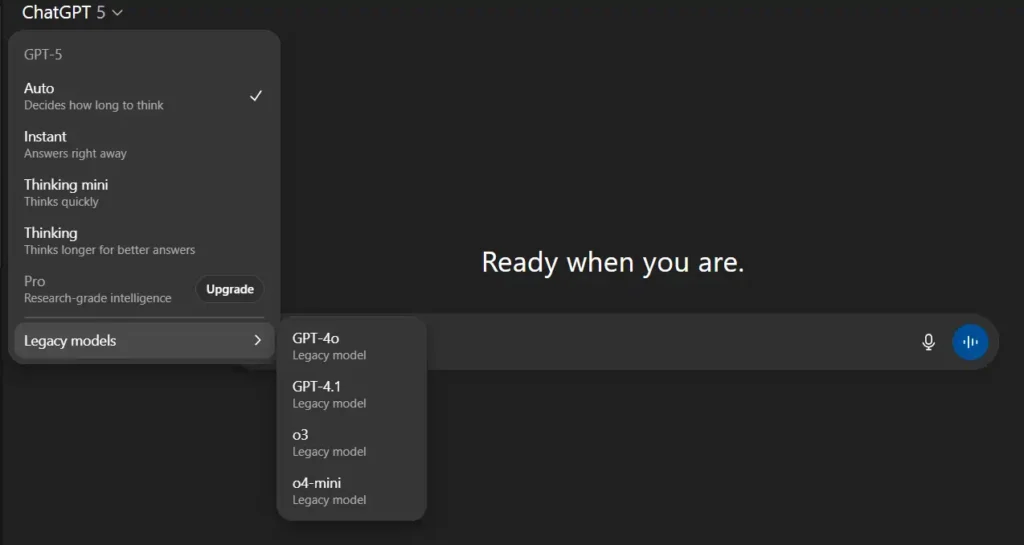
ChatGPT attempts to automatically adjust the tone of its responses — if you ask politely, the reply will be polite. The user does not need to adhere to strict syntax — the model understands conversational phrasing and asks clarifying questions when necessary. All of this makes interaction smooth and lowers the entry barrier. Note also the service’s cross-platform nature. Conversation results sync via the cloud — start a chat on your phone and continue on your computer from the same point.
The mobile app supports notifications — for example, you can get an alert when the chatbot finishes preparing a long response. The desktop app for macOS includes system integration: a global hotkey (Option+Space) can summon a ChatGPT window over other apps for a quick question.
Availability, pricing, subscriptions
ChatGPT is available both for free and via paid subscriptions with expanded features. The free version provides basic functionality. Users can freely chat with the bot, generate text, translate, write code, etc. However, free access is not guaranteed during periods of high demand: at times queues may grow and responses slow down.
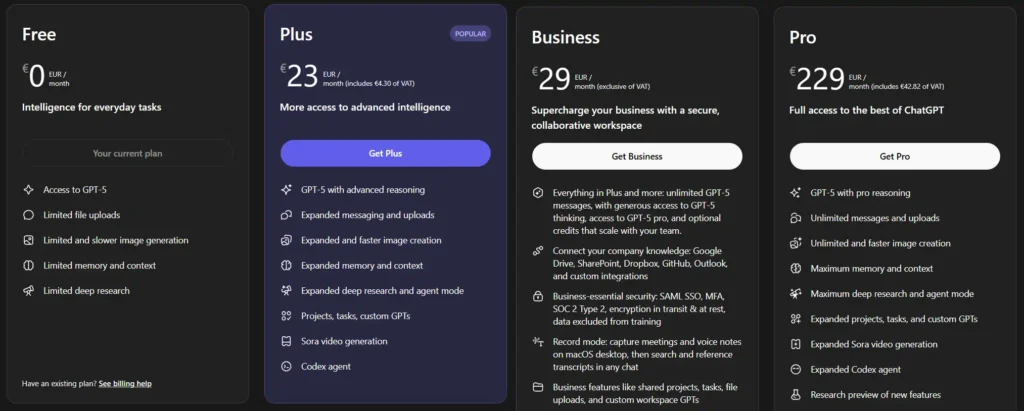
For those who want more features and stability there is the ChatGPT Plus subscription. It costs about $20 per month and includes several benefits:
- Access to newer models with less strict message limits. Plus users receive roughly a 5× higher usage allowance for GPT-4o compared to free users.
- Priority in the queue: responses arrive faster, with almost no delays even during peak load. OpenAI promises paid users access to the chat even when servers are under heavy load.
- Early access to new features and models. Experimental capabilities (for example, voice and visual input, plugins or their successors — the GPT Store) are rolled out to Plus subscribers first.
- Increased resource limits: larger file upload sizes for analysis, longer context windows in some modes, and more concurrent tasks.
- Priority support. Although the free version has no ads, paid users can expect more responsive support from OpenAI if issues arise.
Besides Plus for individuals, OpenAI introduced other subscription options. For intensive professional users there is ChatGPT Pro at roughly $200 per month. It’s intended for those who use ChatGPT very heavily (tens of thousands of requests, complex computations, etc.). Pro essentially removes most limits: you can work with ChatGPT as much as needed and get maximum performance.
For teams and organizations there is ChatGPT Team. It’s designed for collaborative use: a shared workspace for a company where multiple users can be added with unified billing and an admin console. Team pricing starts at about $25 per user per month (with annual billing). This tier includes all Plus features plus team-focused capabilities: shared access to chat histories, integration with corporate storage (e.g., connecting Google Drive as a knowledge base), higher limits compared to individual Plus, and — importantly — organizational data is not used to train models and is stored according to corporate security policies.
For large enterprises there is ChatGPT Enterprise — a bespoke business-level solution with maximum quotas, extended context windows, and additional security and privacy guarantees. Enterprise pricing is negotiated individually with each client.
Platforms, access, downloads
ChatGPT is widely available across devices. You can use the service via:
Web interface. This is the main access method: a modern browser and internet connection are all you need. The official address is chatgpt.com . An OpenAI account is required (you can sign in via Google, Microsoft, or email). The web interface requires no installation and is always updated to the latest version automatically.
Mobile app. OpenAI has released official ChatGPT apps for iOS and Android. The mobile apps are free and nearly match the web version in functionality. They support voice input and history synchronization across devices. The interface is adapted for small screens: the dialogue scrolls vertically, and there are microphone and send buttons.
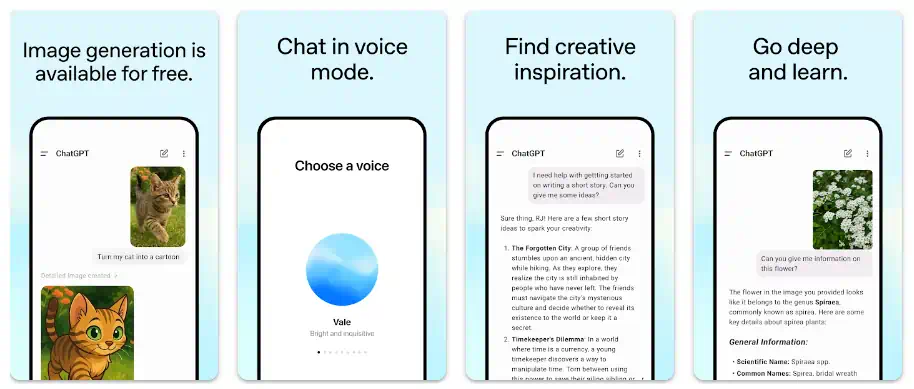
Desktop app. You can also use the service as a standalone desktop application without opening a browser. The desktop client offers the same features as the web version but integrates more tightly with the system: for example, on Mac you can invoke a ChatGPT window with a global hotkey, and on Windows the app supports a compact “floating” window for quick access. The interface is unified with the web version, so differences are minimal. Note that there is no official Linux desktop app; Linux users can use the web version or third-party clients.
Get ChatGPT
The service is available via browser, mobile apps, desktop clients and API. Use official sources for downloads and access.
- Go to the ChatGPT web version
- Download on the App Store (iOS)
- Download on Google Play (Android)
- Download for Windows (Microsoft Store)
- Download for macOS (official site)
Conclusion
As of today, ChatGPT is one of the most advanced and popular AI services for natural-language interaction. It provides users with a powerful tool for information retrieval, creativity, learning, and solving practical tasks in a convenient conversational form.
The service is continually evolving: OpenAI regularly updates models and adds new features (voice, images, integrations), many of which recently seemed like science fiction. At the same time, basic access remains free, making cutting-edge AI technologies available to a wide audience — from schoolchildren and students to entrepreneurs and curious individuals.
Of course, ChatGPT has limitations. The model is not omniscient and can make mistakes, so it’s important to understand its competence boundaries. Nevertheless, in many scenarios — whether drafting a letter, translating an article, brainstorming ideas, or reviewing code — ChatGPT can significantly save time and simplify tasks.




