Animon AI is a free and unlimited online service for creating short animations from images. Developed by a Japanese team with experience in the anime industry, it operates entirely in the browser and requires no additional software installation.
The service is primarily focused on animating already created scenes but also includes a built-in feature for generating images in anime, 3D, webtoon, comic styles, and more. This makes it suitable for artists and designers as well as bloggers, various video content creators, and casual users interested in AI technologies and “bringing their pictures to life.” In some cases, Animon AI can reduce scene creation time from tens of hours to just a few minutes.
No technical knowledge is required to work with the tool. The interface is as simple as possible, and interaction boils down to uploading an image, entering a text description of the action, and starting the process.
Key Features of Animon AI
- Generation of video animations based on images.
- Generation of images from text prompts with subsequent animation capability.
- Specification of style and aspect ratio for the generated image.
- Section for saving and viewing created images and videos.
- Ability to view and use source assets from other users’ works.
- Export video at up to 480p (free) or up to 1080p (paid version).
Interface and Usage
Animon AI is available as a web service at animon.ai in English, Japanese, Korean, and Chinese. It is simple (sometimes even too much) and fast, although it may appear somewhat outdated visually. The interface is adapted for mobile devices, though using it on a desktop screen is usually more convenient.
Navigation is via a sidebar containing the main sections: “Explore,” “Image,” “Anime,” “Assets,” and “Subscribe.”
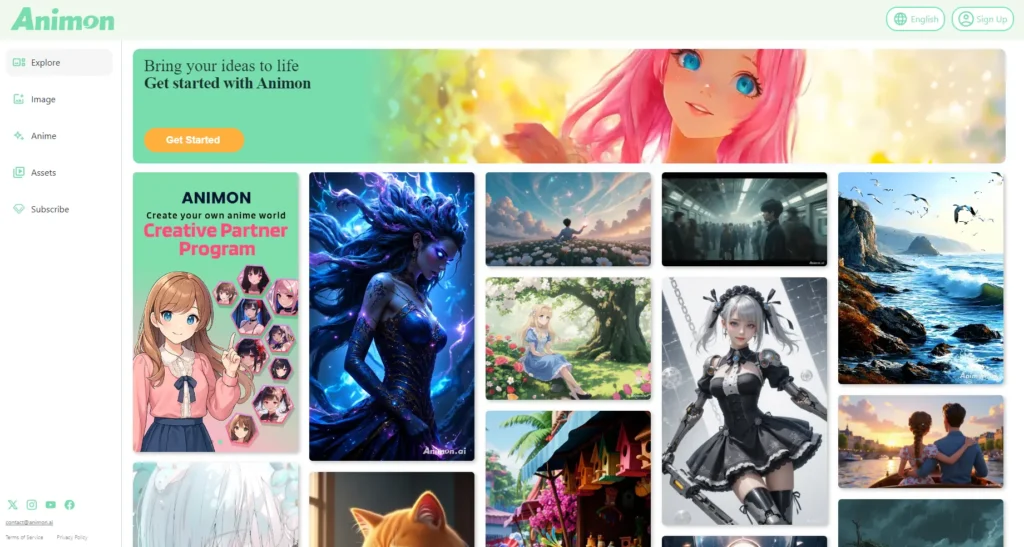
The “Explore” gallery on the homepage lets you browse other users’ works. You can view their prompts, source images, and even use them for your own creations.
On the “Image” page, users can generate their own images from text prompts. Simply enter your prompt, choose the aspect ratio and style, and optionally disable the default prompt enhancement. Click “Generate,” and in a few seconds the results appear on the right panel, where you can view, download, publish, animate, or delete them.
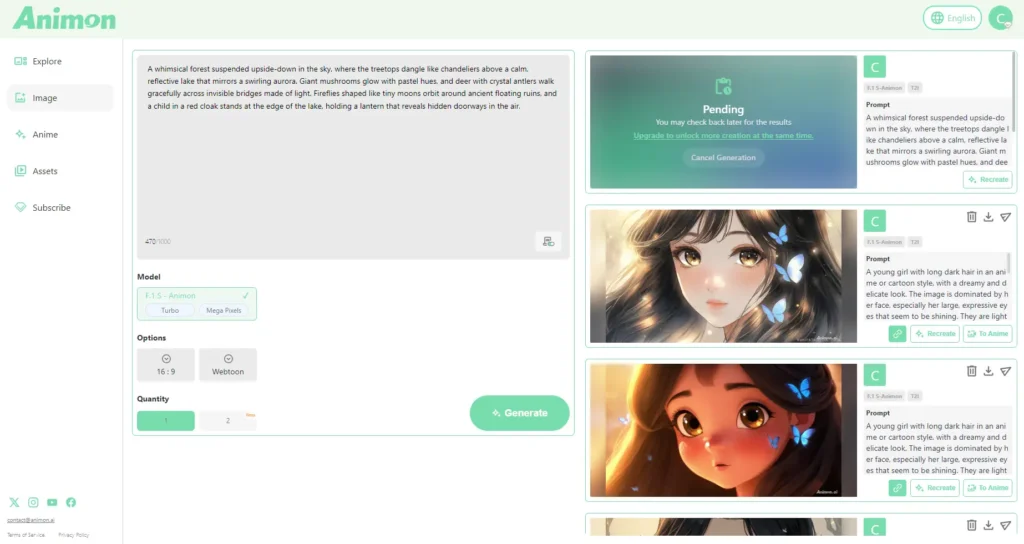
The “Anime” page looks similar but is dedicated to animation creation. You must upload an image as the first frame of the video. Additional parameters are minimal—the style and aspect ratio are taken from the uploaded image. A text prompt is optional and should be used only when you need precise control over the action in the frame. As with image creation, you can disable prompt enhancement via a toggle.
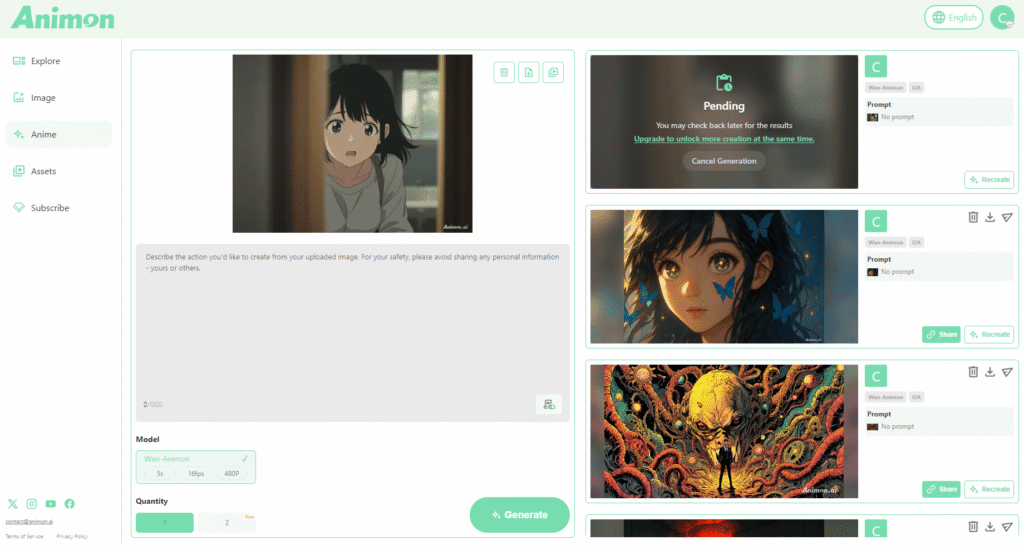
The “Assets” section serves as a file manager split into “All,” “Anime,” and “Image” tabs. It includes a storage indicator showing how much space the user has left for videos and images. Free plan users have a 5 GB limit, so it’s important to periodically delete unwanted works. It’s also wise to back up valuable creations locally or in the cloud.
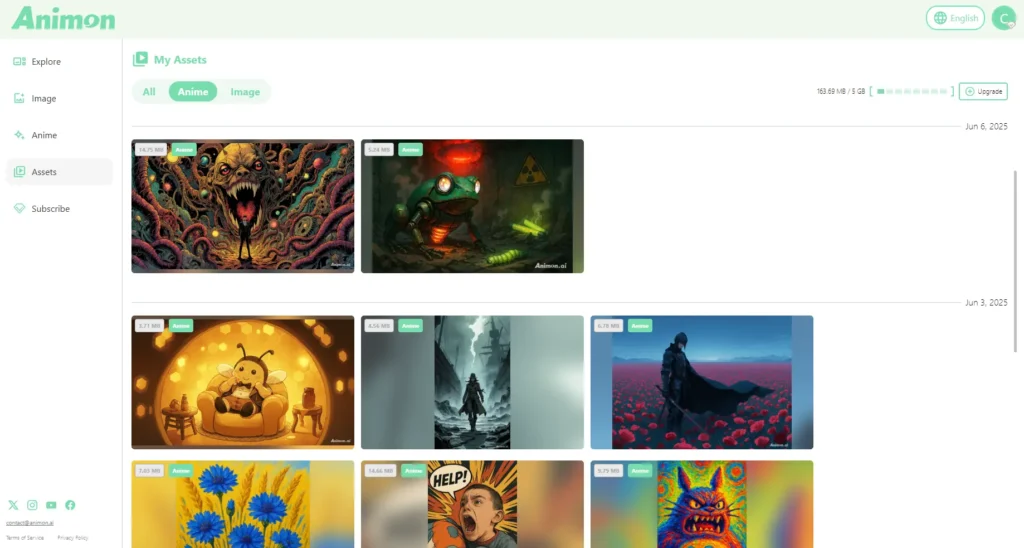
There are no user settings beyond subscription management. The only configurable option is the subscription itself.
Support and Updates
Animon AI is actively updated. Recent enhancements include image generation and the addition of new interface languages. Future releases will support creating a start frame, expanded image options, and building anime scenes with musical accompaniment.
User support at Animon AI is limited and primarily handled via email. Official channels exist on Instagram, Facebook, and YouTube. Unfortunately, there is no documentation or FAQ section, though given the service’s simplicity, they are not strictly necessary.
Pricing and Limits
Animon AI offers three access tiers: the free “Starter” plan, the paid “Fans” subscription, and the upcoming “Studio” plan (price TBD).
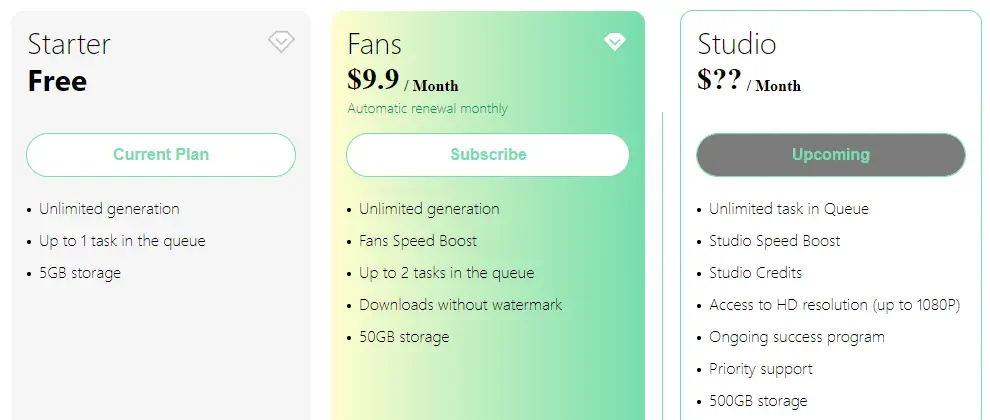
“Starter” allows unlimited free generations but only one active task at a time. Video quality is limited to 480p, all results have a watermark, and storage is capped at 5 GB.
The “Fans” plan ($9.9/month) adds faster processing, up to two simultaneous tasks, watermark removal, and expands storage to 50 GB.
The “Studio” tier offers unlimited queueing, high-resolution video support (up to 1080p), expanded storage (up to 500 GB), priority support, and other professional features.
Impressions
Overall, Animon AI leaves an excellent impression. It doesn’t pretend to be something it’s not and delivers on its core promise: generating animations from images in styles close to animation and cartoons. Its interface is simple but sufficient for basic functions, making it usable immediately after a brief introduction.
The unlimited features work as expected, and while the generation speed may not be astonishing, it is certainly impressive. Image quality is average, and animation quality is above average.
The interface generally runs smoothly and quickly. Its simplicity, which might seem like a drawback to some at first, actually contributes to the service’s ease of use.
At this time, the service does not aggressively push subscriptions or payments; when it does prompt users to upgrade, it does so very gently.
However, some antivirus software may flag the site as phishing. A brief investigation revealed this is due to the domain’s history dating back to 2011. No confirmed reports of payment or security issues with the current site version have been recorded. We hope the current domain owners will address this issue soon.
User Feedback
Users often highlight the service’s free and unlimited video generation as its greatest advantage. They also appreciate Animon AI’s simple interface and animation speed.
However, there are critical remarks as well. Some users report occasional technical glitches. Certain animations do not always reflect the prompt accurately—characters may behave unexpectedly, and backgrounds or details may “float.” Unfortunately, this is common with similar services and can be mitigated by generating multiple video variants.



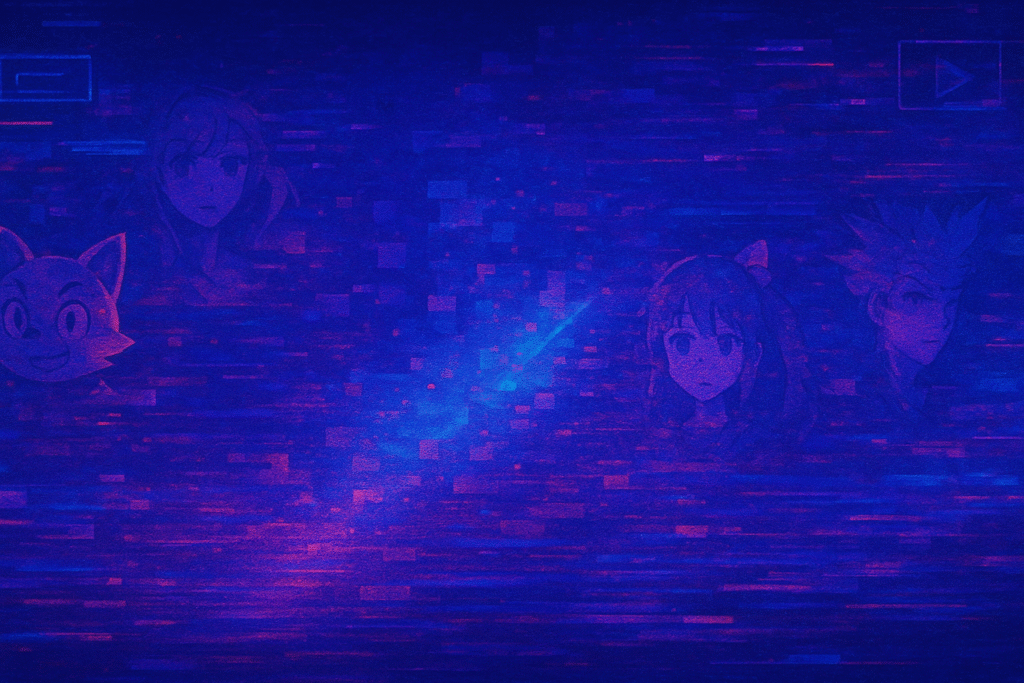



This looks like a fantastic tool for creators! The fact that it’s free and browser-based makes it incredibly accessible. I’m especially impressed by the Japanese team’s anime industry expertise – that should ensure authentic animation quality. The ability to generate images in multiple styles is a great bonus feature.