Using a VPN (Virtual Private Network) is often a necessity nowadays if you want to freely access popular artificial intelligence services. Many AI tools have regional restrictions — they are unavailable or offer limited functionality in certain countries.
A VPN helps solve this problem by routing your internet traffic through servers located in other countries. In this case, the services “see” that you are connecting from an “allowed” region and provide full access. Additionally, a VPN protects your privacy by hiding your real IP address and encrypting your data.
Free and Paid VPNs
Depending on their monetization strategy, VPNs are divided into free and paid. Services that offer free access are convenient for testing and short-term use but come with significant limitations — low speed, limited traffic volume, and few available servers. Paid VPNs provide high speeds, a wide choice of countries, and full data protection, making them ideal for productive daily work.
Free VPNs

ProtonVPN — unlimited traffic even on the free plan. Registration is required. However, keep in mind that free servers may be slower due to high demand.

Hide.me — a free VPN with unlimited data traffic. The free plan offers access to several servers and all the basic connection protection features. To get full speed and use multiple devices, you’ll need the paid version.
Best Paid VPNs

NordVPN — one of the most reputable VPN services. It offers thousands of servers in over 100 countries, does not store user data thanks to its Panama jurisdiction, and encrypts traffic with AES‑256‑GCM. The service supports up to 10 simultaneous connections and is suitable for any tasks requiring a stable and secure VPN.

PureVPN — a service with a large server network and modes for streaming, speed, and security. It follows a strict no-logs policy confirmed by independent audits. Traffic encryption and support for modern protocols make it convenient for bypassing blocks and for everyday protection.

Surfshark — one of the best options for those who need VPN on multiple devices, as the number of connections is unlimited. The service offers stable speeds, modern encryption protocols, and privacy protection features. New users can test the service for 7 days by signing up through the mobile app.
Which VPN to Choose?
If you’re just testing or occasionally using AI services, free VPNs can be a good solution. They allow you to bypass restrictions with minimal privacy protection and no additional costs. However, for regular work or constant access to resources, it’s better to choose paid services that provide unlimited traffic, high speed, stability, and full privacy protection.
Moreover, almost all paid VPNs offer a money-back guarantee within the first 30–45 days, allowing you to test their features and make the best choice.
How to Use
Using a VPN is simple and doesn’t require any technical knowledge. Let’s take a closer look at how to install and set it up, using NordVPN as an example (which we personally enjoy using).
Start by visiting the NordVPN website and creating an account.
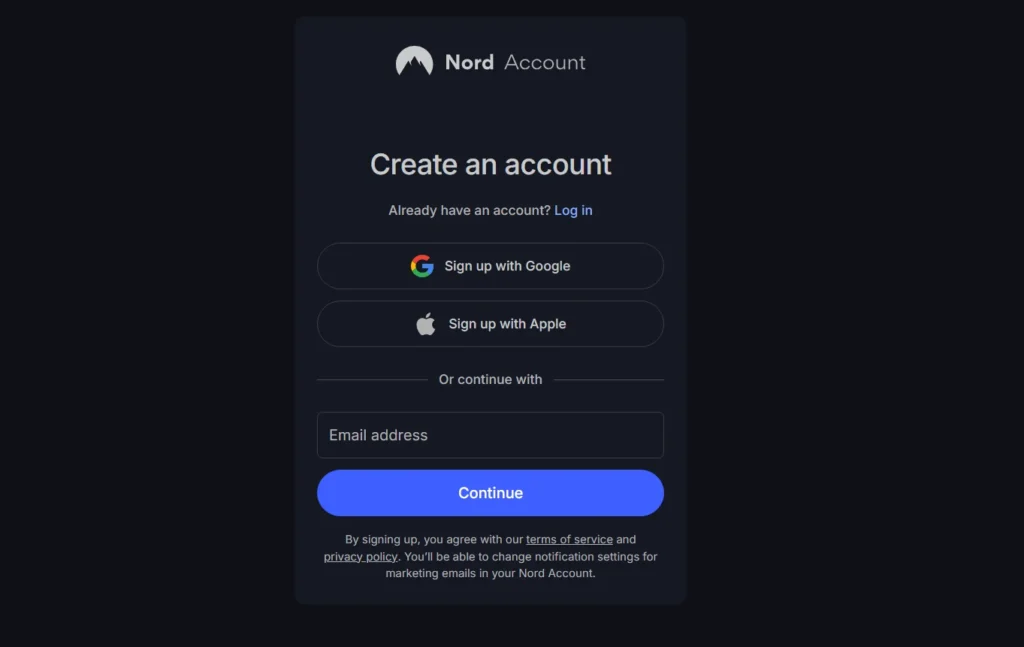
Select a subscription plan. In most cases, the basic plan will be enough. However, if you need malware protection, a password manager, or secure cloud storage — it may be worth considering a more advanced option.
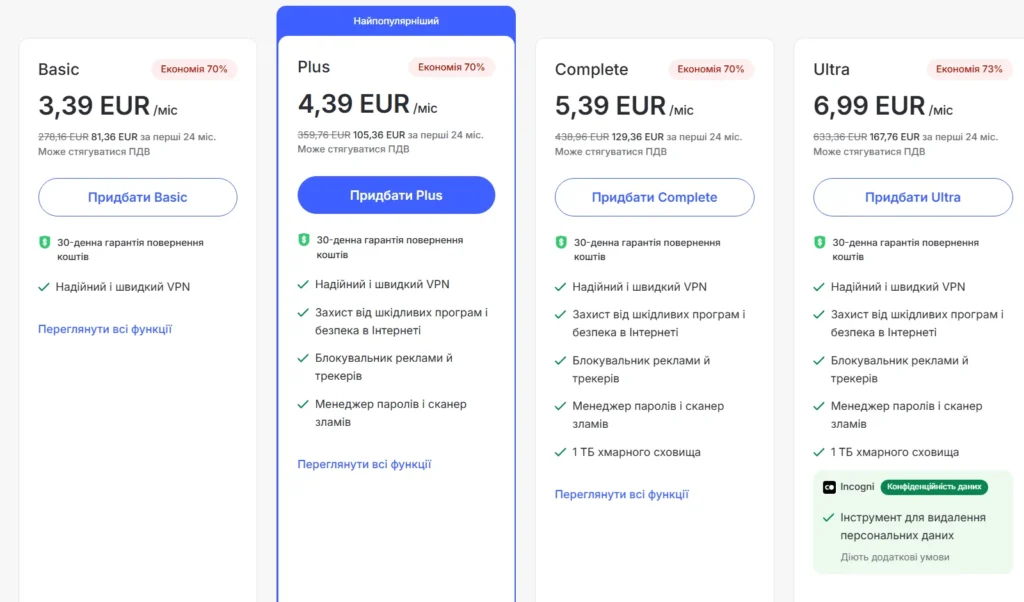
After registration and payment, you’ll be prompted to download the client for your operating system — Windows, macOS, Linux, Android, or iOS. Choose the one you need, download it, install, run it, and log in using your account credentials.
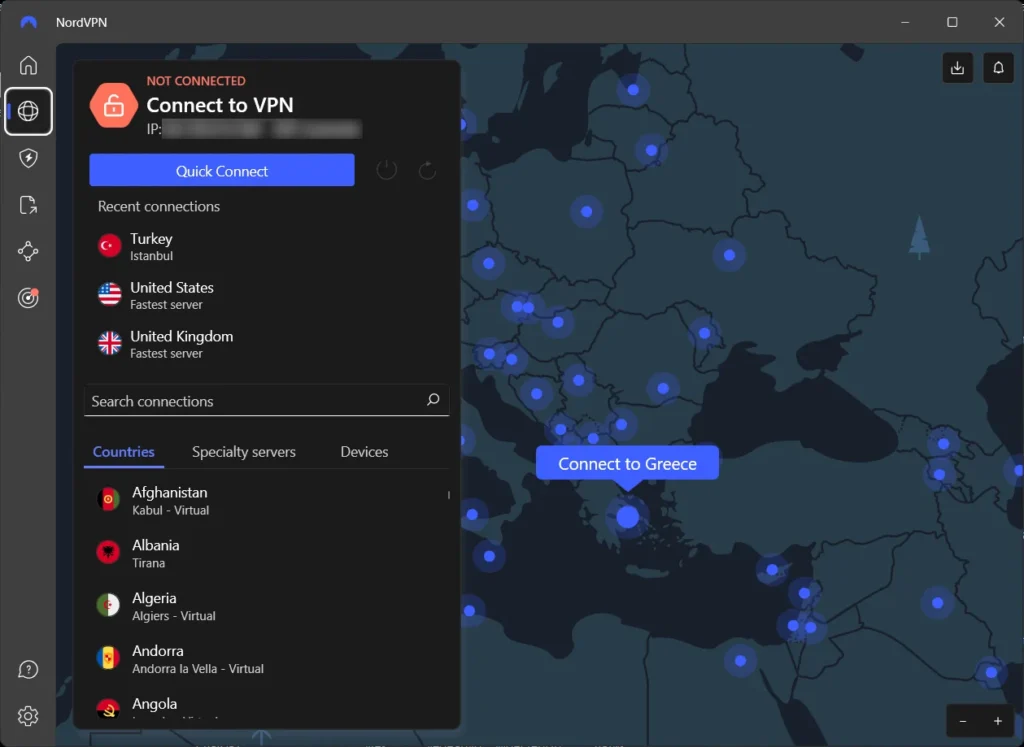
Select the country you want your connection to appear from — the USA, UK, Turkey, Japan, or any other location where the desired service is fully available.
Once connected, all your internet traffic will be routed through the selected country. Now open the AI service you need in your browser or app — it will “think” you’re in another country and grant access to full functionality.
When you’re done, open the app again and click “Disconnect.” Your connection will return to normal mode.




